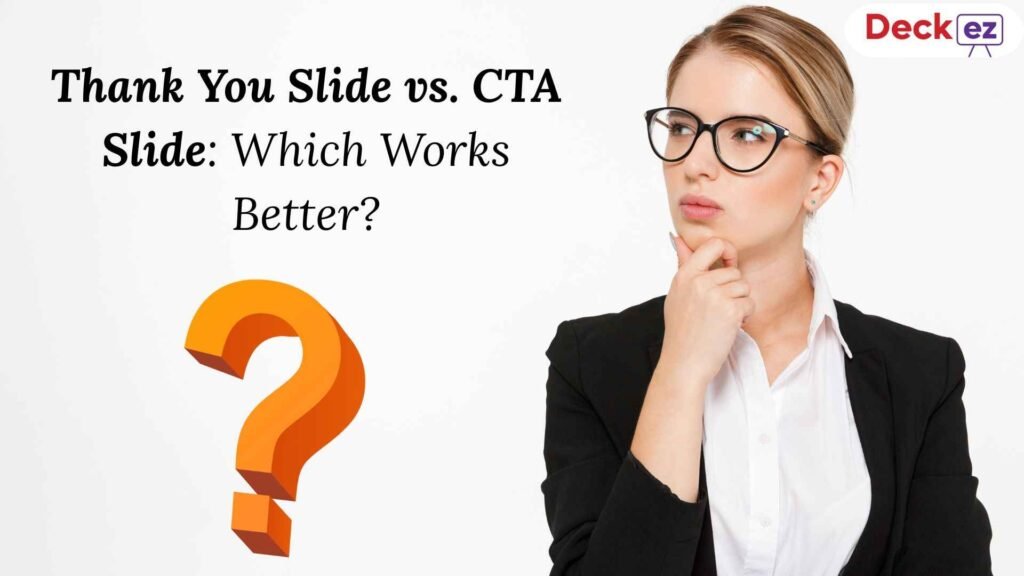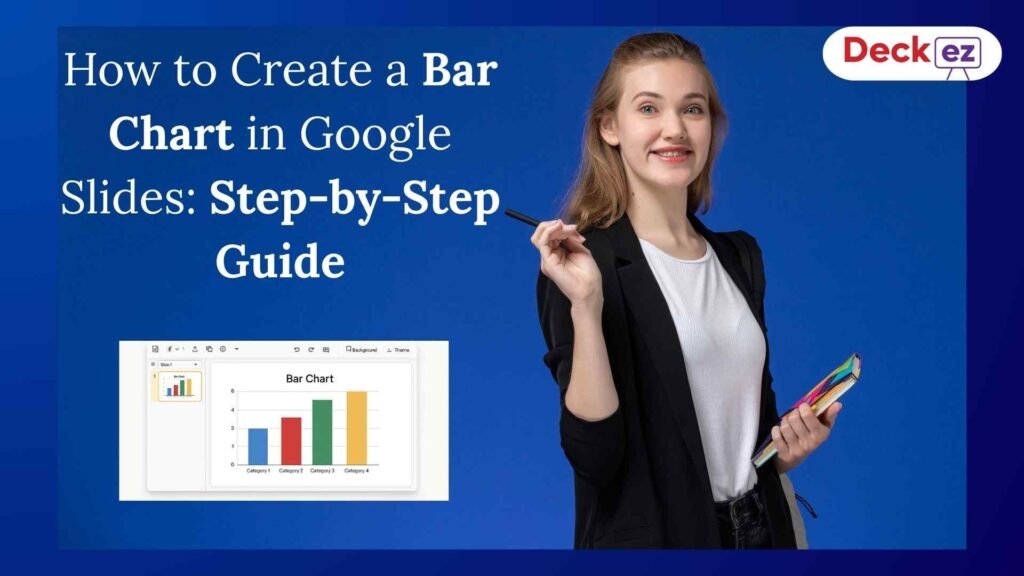Introduction
Technology in 2025 continues to reshape education, and presentation skills for students are an important ingredient. Today, more than ever, students need to have excellent presentation skills for their group projects, academic competitions, and even professional preparation. The presentation tools have evolved remarkably and provided students with many features on how to make stunning, interactive, and easy-to-understand presentations.
This blog is meant to guide students in selecting the best presentation tools that suit their needs through a review of the best five platforms in 2025. Here, for every tool, strengths and weaknesses, along with user-friendliness and pricing, will come under strict evaluation so that the student can make the right decision regarding the best tool to suit their requirements in terms of academic and professional life.
Why You Need a Presentation Tool
Skill Development: Presentation tools are important in the process of learning. Through constant usage of these resources, the students can enhance the ability to express a complicated thought evidently and concisely. Apart from the presentation of creativity, proper retention of knowledge is enhanced because each student organizes his or her thoughts excellently. Visual aids, if applied properly, help present complicated thoughts in a simplified way to enhance learning.
- Professional Preparation: Apart from academics, presenting skills prepares students for professional lives. Nearly all professional settings require electronic presentations as part of client meetings, internal reporting, and other meetings or conferences. The ability to create them with clarity and aesthetic appeal allows the students to express their thoughts and proposals with persuasion when working for a better job. Based on it, the presentation has been commonly considered a hallmark of professionalism and preparedness, both of which employers want most.
- Collaboration Skills: Most of today’s presentations offer the collaboration feature, which allows more than one person to work together on the same project. It builds teamwork skills, a crucial aspect in school and in the workplace. From mutual input on a group project to peer comments on different brainstorming efforts, it goes a long way in facilitating effective communication and teamwork with a peer group—something graduates will be faced with once they leave college.
- Efficiency in Communication: Presentation tools enable students to handle huge volumes of information in an easily consumable format. While integrating texts, data charts, and multimedia to present the information, students can make their messages clear, thereby making it easy for them to save attention and transmit their key points effectively.
- Creativity and Innovation: The use of digital tools allows for new formats, designs, and media types to catapult beyond the constraints that occurred with traditional learning. For example, Canva and Visme allow the use of existing templates that might inspire students to create amazing presentations, even if they do not possess design skills. A visual orientation will be promoted to enable creative and innovative thinking as well as problem-solving in the process.
With these benefits in mind, it’s clear why investing in a quality presentation tool is essential for any student looking to succeed in both academic and professional settings.
If you are tired of working on your own, give it a try with professional presentation design service providers. Get relaxed with a dedicated presentation expert who can even integrate with Canva to make small changes to the deck at your convenience.
Top 5 Presentation Tools for Students in 2025
1. Canva
Canva has fast emerged as one of the most versatile design platforms, and its presentation feature has been particularly popular among students—who would want to have visually attractive slides but without too much of a steep learning curve.
Pros:
- Wide Range of Templates: Canva offers thousands of customizable templates that cater to different academic and professional presentation styles.
- Multimedia Integration: Users can easily add videos, images, and audio files directly to their presentations, making them dynamic and interactive.
Cons:
- Limited Offline Functionality: Canva’s full functionality requires an internet connection, limiting access to its design tools offline.
- Learning Curve: While Canva is generally intuitive, new users may need some time to explore the wide range of tools and templates.
2. Google Slides
Google Slides is a cloud-based presentation tool that allows seamless collaboration, making it ideal for group projects and real-time editing.
Pros:
- Collaboration Features: Google Slides allows multiple users to work on the same presentation simultaneously, making it perfect for group assignments.
- Cloud Storage: Files are automatically saved in Google Drive, ensuring that presentations are accessible from any device with internet access.
Cons:
- Limited Offline Functionality: While Google Slides can be used offline, some features are restricted without an internet connection.
- Basic Design Options: Compared to other platforms, Google Slides offers fewer advanced design features and templates.
3. Prezi
Prezi is a dynamic presentation tool known for its unique zooming interface, which allows users to create visually engaging, non-linear presentations.
Pros:
- Interactive Design: Prezi’s zooming canvas allows for a more engaging, interactive presentation style that stands out from traditional slide-based formats.
- Audience Analytics: Prezi provides insights into how long viewers spend on each slide, helping students refine their presentation based on audience engagement.
Cons:
- Steeper Learning Curve: Prezi’s innovative design approach may take time to master, especially for those accustomed to traditional slide presentations.
- Higher Cost: Prezi’s more advanced features require a paid subscription, which may not be affordable for all students.
Pricing: Prezi offers a free version with basic features and educational pricing for students who want access to premium tools.
4. Beautiful.ai
Beautiful.AI harnesses artificial intelligence to automate the design process, ensuring that slides are aesthetically pleasing and well-structured without requiring manual adjustments.
Pros:
- AI-Driven Design: Beautiful.ai automatically adjusts slide elements to ensure a cohesive and professional look, saving time and effort in formatting.
- Sleek Visuals: The platform offers modern templates and design elements that make presentations visually compelling without requiring advanced design skills.
Cons:
- Limited Customization: While AI automation is helpful, it can limit user creativity by not allowing full manual customization of certain design aspects.
- Privacy Concerns: Some users have raised concerns about data security, especially when using AI-driven tools that collect usage data.
User-Friendly Interface: Beautiful.ai’s interface is straightforward and minimalistic, making it easy to use, even for students with no prior design experience.
5. Visme
Visme is a versatile design platform that allows users to create not only presentations but also infographics, reports, and other visual content. Its wide range of features makes it an excellent all-in-one tool for students.
Pros:
- Multi-Use Platform: Visme integrates various content types, allowing students to create infographics, reports, and presentations in one place.
- Customization Options: Visme offers extensive customization options, allowing students to create personalized presentations that reflect their style and brand.
Cons:
- Compatibility Issues: Some users report that certain features of Visme are not fully optimized for all devices, especially on mobile.
- Learning Curve: The wide array of options can be overwhelming for beginners who only need basic presentation tools.
Pricing: Visme offers free and premium plans. The premium version includes advanced features and more template options, which may be worth the investment for long-term use.
What Presentation Platform is Right for You?
The choice of presentation will depend on the needs and preferences of the individual. For someone who needs collaboration, a good choice would be Google Slides with real-time editing features. For creative freedom and variety in templates, Canva stands out as an amazing repository for very illustrative designs. For presentations that are not linear, then Prezi will do so because it will allow the effect to zoom in on different parts. Beautiful.AI is perfect for those who want the most automated as possible. Visme, on the other hand, finds a perfect balance of the flexibility of design and integration with other tools. Compare these platforms in the following: design possibilities, user-friendliness, and collaboration features.
Conclusion
The reviewed tools are Canva, Google Slides, Prezi, Beautiful.ai, and Visme. Each offers different features suited to the need for a presentation. Canva is good for its multimedia and design; Google Slides, for collaboration; Prezi, for engaging interactivity; Beautiful.ai, for AI-driven design; and Visme, for the versatility of multi-format.
Students are encouraged to try out these tools, see if there are free versions or trials, and find the one that best fits their needs. These tools will complement presentation skills—a solid staple of success in both academic and professional arenas—and yield an incredibly valuable boost for students.