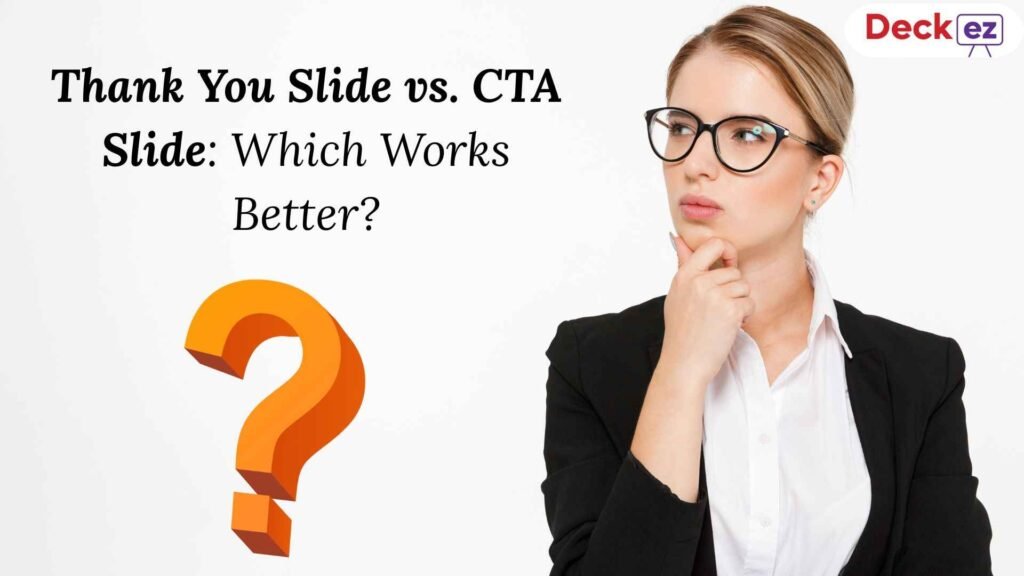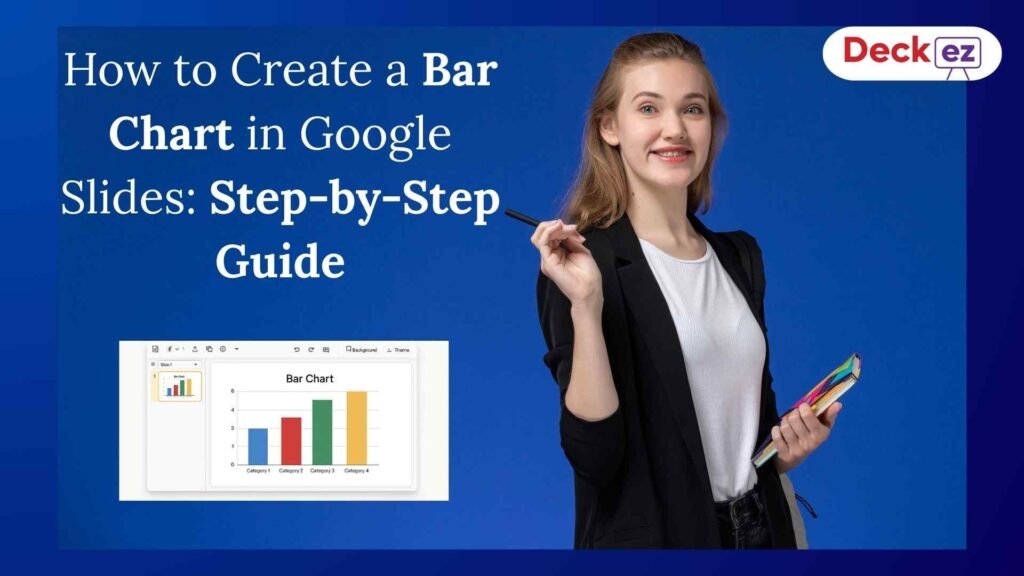Introduction
Video editing is both an art and a science. For a professional editor, it’s a constant challenge to find the balance between creative freedom to produce great content and the efficiency demanded by tight deadlines. Whether editing a corporate promo or making an indie film, this harmony between creativity and efficiency may make the difference between a good video and a great one delivered on time.
This blog is designed to explore how professional video editors balance creativity and efficiency. It provides insights into why balancing creativity and efficiency is essential, presents strategies for reaching this equilibrium, and features tools and techniques that enhance both creativity and efficiency.
Why Balancing Creativity and Efficiency is a Must in Editing
Balancing creativity and efficiency ensures:
- Quality Content: Creativity helps produce innovative and engaging videos that captivate audiences.
- Timely Delivery: Efficiency ensures you meet deadlines without compromising on quality.
- Professional Growth: Learning to balance these aspects boosts job satisfaction and enhances client relationships.
Today’s fast-paced industry demands:
- Quick Turnarounds: Tight timelines are the norm, especially in advertising and social media content.
- Consistent Quality: Clients expect each project to meet high standards, regardless of the timeline.
How to Keep Your Edits Fresh Without Losing Momentum
- Experimentation: Regularly explore new styles, techniques, and trends to keep your work dynamic.
- Online Resources: Follow video editing blogs, YouTube tutorials, and forums to stay updated.
- Pre-Planning: Spend time organizing your footage and creating a clear storyboard.
- Shortcuts: Learn keyboard shortcuts and customize your workspace for maximum efficiency.
- Templates: Use pre-built templates for repetitive tasks like titles or transitions to save time while maintaining quality.
What Tools Can Help Enhance Both Creativity and Speed?
Software Recommendations
- Adobe Premiere Pro: Offers customizable workflows, multi-format support, and integration with After Effects for creative flexibility.
- Final Cut Pro X: Known for its fast rendering speeds and intuitive interface, it is ideal for tight deadlines.
- DaVinci Resolve: Best for advanced color grading with free and paid options.
Plugins and Apps
- Red Giant Universe: Provides creative effects and transitions for dynamic video presentations.
- Envato Elements: A library of templates, stock footage, and assets that speed up production.
- Auto-Editing Tools: AI tools like Descript and Runway simplify tasks like transcription and background removal.
What Are the Challenges of Combining Creativity with Deadlines?
Creative inspiration often conflicts with the rigidity of deadlines. Some challenges include:
- Creative Blocks: Feeling uninspired when under time pressure.
- Rushed Edits: Prioritizing speed over detail, leading to subpar output.
- Time Prioritization: Allocate more time to creatively demanding sections of the video.
- Feedback Loops: Involve clients early in the process to reduce revisions during the final stages.
Tips for Staying Innovative in High-Pressure Projects
Tools like MindMeister help organize ideas visually, making it easier to translate abstract concepts into concrete edits.
Schedule your creativity
- Break Work into Phases: Allocate specific time blocks for brainstorming, rough cuts, and refining.
- Active Breaks: Take short breaks to reset your perspective and reduce mental fatigue.
Why Time Management is Key for Professional Video Editors
- Higher Quality: Proper time allocation ensures every edit receives attention.
- Reduced Stress: A clear schedule prevents last-minute panic.
- Chunking: Break large projects into smaller, manageable tasks.
- Daily Goals: Set clear goals for each editing session to maintain focus.
- Pomodoro Technique: Work for 25 minutes, then take a 5-minute break.
Tips for Staying Inspired Under Tight Deadlines
- Vimeo Staff Picks: Explore high-quality videos for inspiration.
- Online Communities: Engage with groups like Reddit’s r/VideoEditing for peer feedback and ideas.
- Daily Edits: Set aside 15 minutes daily for experimental edits.
- Visual Prompts: Use random prompts (e.g., “edit a suspenseful scene”) to kickstart creativity.
Common Mistakes Video Editors Should Avoid
Neglecting Pre-Planning
Rushing into edits without a clear plan can lead to inefficiencies and creative missteps. Always outline your narrative structure.
Overcomplicating Edits
Sometimes less is more. Avoid overwhelming viewers with excessive effects or transitions.
Ignoring Client Feedback
Communication is key. Regular updates and incorporating feedback prevent major revisions late in the process.
Conclusion
Balancing creativity with efficiency is a skill learned over time and through practice. Video editors can therefore make a difference in work, ensuring that it is effective while within the deadline set.
Implement these strategies in your next production to note the difference. Companies interested in getting high-quality editing services can consult with a video editing service provider to optimize value and efficiency in their productions.