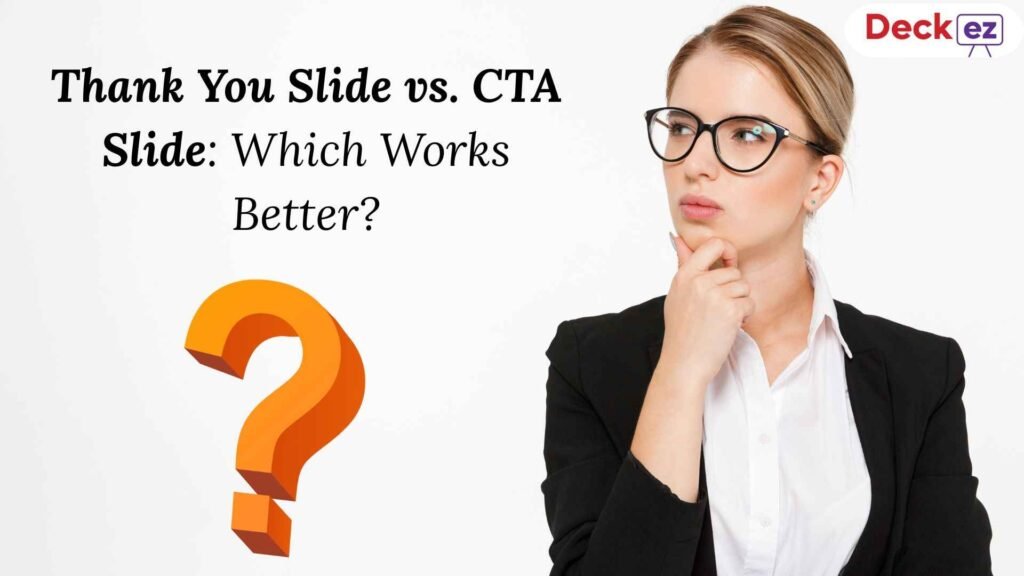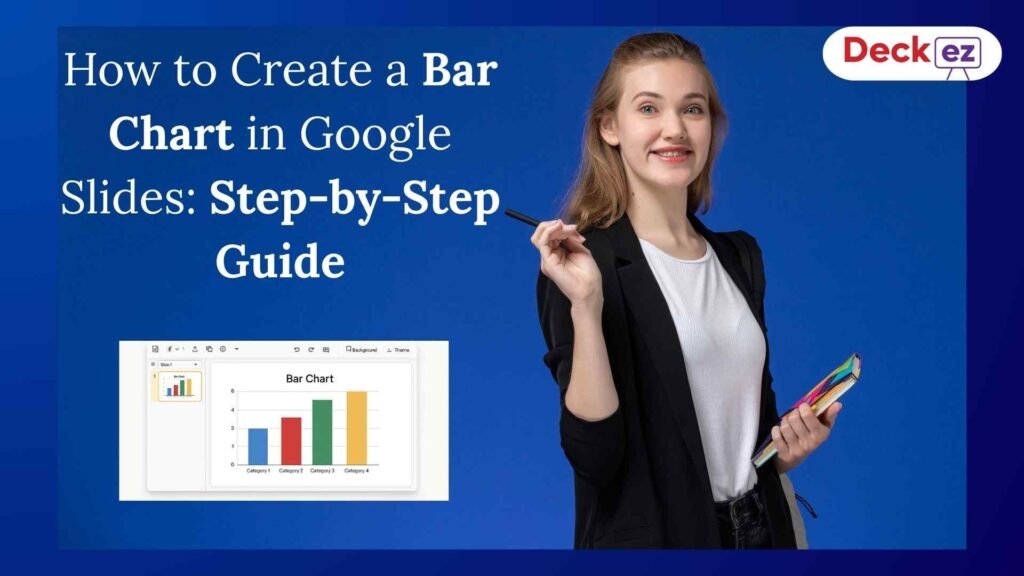Introduction
Gen Z, born between the mid-1990s and the early 2010s, is the first generation to grow up entirely immersed in the digital world. Their tech-savvy nature and preference for interactive content pose a unique challenge for presenters. Generation Z is rapidly transforming the workforce and educational landscape. Known for their digital fluency and preference for dynamic experiences, Gen Z demands a fresh approach to presentations when they reach a presentation design service providers or outsource tools. This blog aims to provide you with the tools and strategies to create presentations that resonate with Gen Z and leave a lasting impression.
Understanding Gen Z Preferences
As digital natives, Gen Z thrives on interactive experiences. Passive, text-heavy presentations simply won’t hold their attention.
- Interactivity and Engagement: Incorporate interactive presentation tools for polls, quizzes, or live Q&A sessions to keep Gen Z actively involved in the presentation. This fosters a sense of participation and reinforces learning.
- Visual Appeal: Gen Z is visually stimulated. Move beyond static slides and embrace multimedia. Integrate captivating videos, animations, and high-quality graphics to create a visually dynamic experience.
Key Elements of Engaging Presentations
- Storytelling: Gen Z connects with stories. Weave a compelling narrative into your presentation, using anecdotes, case studies, or personal experiences to illustrate your points and make information more memorable.
- Multimedia Integration: Don’t just tell, show! Videos, animations, and infographics can effectively explain complex concepts and capture attention.
- Interactivity: Break the mould of traditional presentations. Utilise tools like polls, quizzes, or live Q&A to create interactive elements that encourage participation and keep Gen Z engaged.
- Personalization: Generic presentations fall flat. Tailor your content to the specific interests and needs of your Gen Z audience. Consider incorporating trending topics or references relevant to their generation.
Design Tips for Gen Z-Friendly Presentations
- Clean and Modern Aesthetics: Gen Z appreciates clean lines and minimalist design. Opt for a modern aesthetic with clear layouts and uncluttered slides.
- Consistent Branding: Maintain a consistent visual identity throughout your presentation. Use a limited colour palette and a consistent font style to create a professional and cohesive look.
- Mobile-Friendly Design: Consider that Gen Z is likely to view your presentation on a mobile device. Ensure your presentation software offers a mobile-friendly viewing experience and avoid using overly complex graphics or layouts.
- Use of Color and Typography: Strategic use of color and fonts can significantly enhance engagement. Opt for bold colors that reflect your brand and choose easy-to-read fonts that are large enough to be seen clearly on mobile devices.
Leveraging Technology for Enhanced Engagement
- Presentation Software: Explore advanced presentation software options that offer features specifically designed to engage Gen Z audiences. Look for software that allows for easy integration of multimedia, interactive elements, and real-time collaboration.
- Augmented Reality (AR) and Virtual Reality (VR): While still in their early stages of adoption for presentations, AR and VR have the potential to create immersive experiences that can truly capture Gen Z’s attention. Consider the possibilities of using AR to overlay information on real-world objects or VR to transport your audience to a virtual environment.
- Social Media Integration: Social media is a natural habitat for Gen Z. Integrate social media elements into your presentation, such as encouraging live tweeting with a designated hashtag or incorporating audience-generated content.
Practical Tips for Presenters
- Know Your Audience: Take time to understand the specific characteristics and preferences of your Gen Z audience. Research their interests, preferred communication styles, and any relevant background knowledge they might possess.
- Engage Early and Often: Hook your Gen Z audience from the very beginning. Start with a captivating introduction that grabs their attention and sets the stage for an engaging presentation. Maintain momentum throughout by incorporating interactive elements and opportunities for participation.
- Feedback and Adaptation: Don’t be afraid to experiment and evolve your presentation style. Seek feedback from Gen Z peers or colleagues and use it to refine your content and delivery for future presentations.
Conclusion
By incorporating these strategies and tips, you can create presentations that resonate with Gen Z audiences. Remember, embracing innovation, leveraging technology, and tailoring your content to their unique preferences is key.