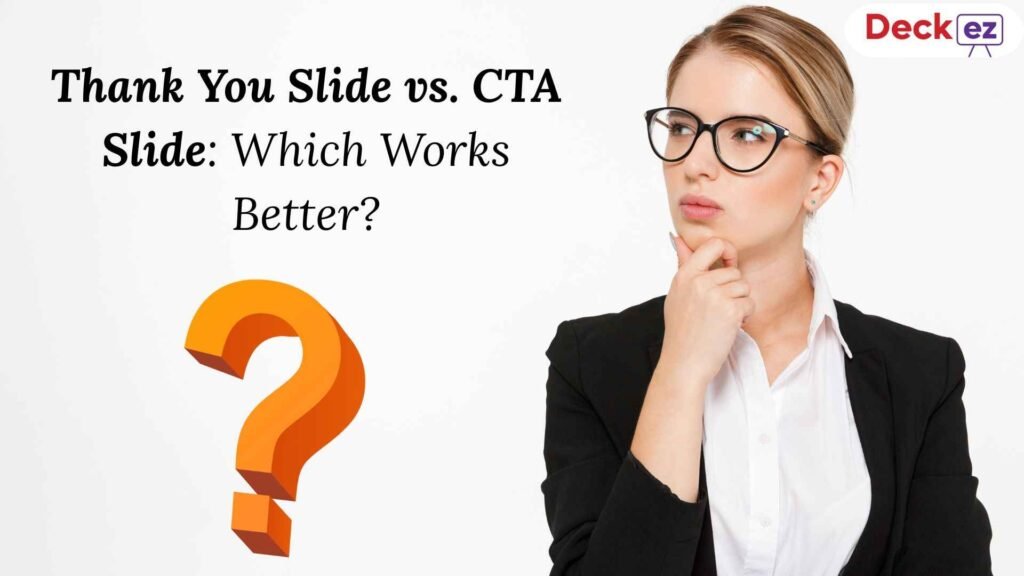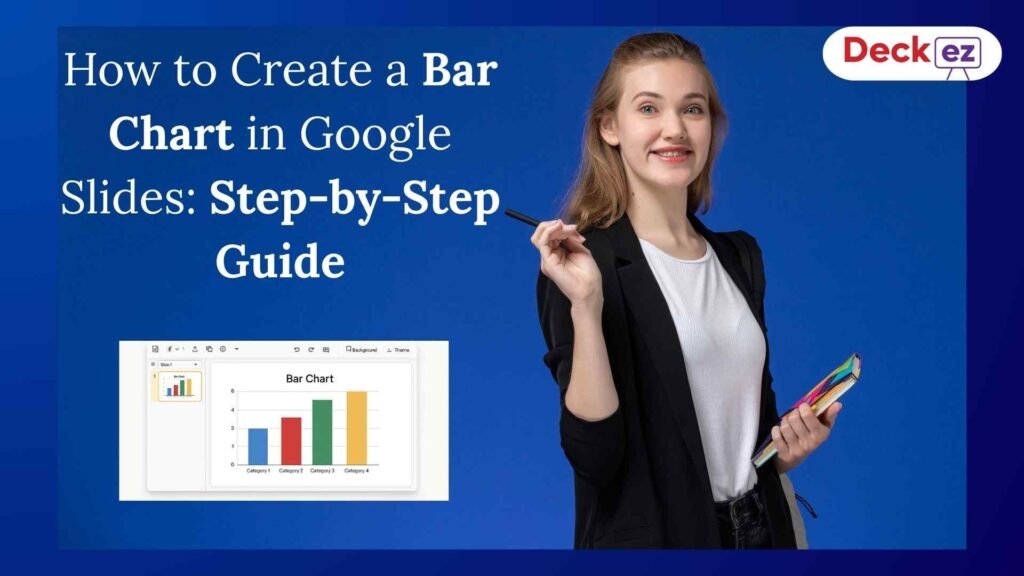You know that feeling when you’re about to give a presentation and your slides are all over the place? Your heart races. Your hands get sweaty. You’re not even sure what point you’re trying to make anymore.
I’ve been there. We all have.
The good news? A messy presentation isn’t about lacking talent or experience. Most of the time, it’s just missing one thing: a clear structure.
When you organize your presentation the right way, everything gets easier. Your audience follows along without getting lost. You feel confident instead of scattered. And your message actually sticks.
In this guide, I’ll show you exactly how to structure a presentation from start to finish. No complicated formulas or fancy templates needed. Just six simple steps that work every single time.
Why Does Presentation Structure Matter?
Think about the last time someone rambled during a meeting. Hard to follow, right? That’s what happens without structure.
A good presentation structure helps your audience understand your message. It keeps them interested. And it makes sure they remember what you said long after you’re done.
Let’s get into it.

Step 1: Start with Your Main Message
Before you create a single slide, ask yourself this: What’s the one thing I want people to remember?
Not three things. Not ten things. One clear message.
This becomes your North Star. Everything in your presentation should support this main point. If something doesn’t fit, cut it out.
How to Find Your Main Message
Imagine you’re in an elevator with your boss or a client. You have 30 seconds to explain your presentation. What would you say?
That’s your main message.
For example, instead of “I want to talk about our sales data and customer feedback and market trends,” your main message might be: “We need to change our pricing strategy to stay competitive.”
See the difference? One is clear. The other is confusing.
Quick Example
Let’s say you’re presenting to your team about a new project tool. Your main message could be: “This tool will save us five hours every week.” Everything else in your presentation should explain how, why, or what to do next.
Write your main message down. Put it where you can see it. You’ll refer back to it constantly as you build your presentation.
Step 2: Know Your Audience
Here’s the thing about presentations: they’re not really about you. They’re about the people listening.
Before you organize your presentation, spend five minutes thinking about your audience. This step changes everything.
Simple Questions to Ask
Who’s in the room? Are they experts or beginners? What do they already know about your topic?
What do they care about? Your boss might care about costs. Your team might care about how much work something takes. Your clients might care about results.
What do they need from you? Are they here to make a decision? Learn something new? Get inspired?
Why This Helps Your Structure
When you know your audience, you know what to include and what to skip. You know which examples will connect. And you know what questions they’ll have.
If you’re talking to beginners, you’ll start with the basics. If you’re talking to experts, you’ll skip the intro stuff and get straight to the details.
Practical tip: Picture one specific person from your audience. Structure your presentation like you’re explaining it to them over coffee. This keeps your tone natural and your content relevant.
Step 3: Create Your Opening Hook
You’ve got about 30 seconds to grab attention. That’s it.
Don’t waste your opening on “Hi, I’m John from Marketing” or “Today I’ll be talking about…” Nobody remembers that stuff.
Start with something that makes people lean forward, not check their phones. A strong opening hook is one of the best ways to create a memorable presentation that sticks with your audience.
Types of Hooks That Work
Ask a question: “How many of you spent more than an hour in meetings yesterday?” (Watch the hands go up.)
Share a surprising fact: “Did you know we lose $50,000 every month from this one problem?”
Tell a quick story: “Last Tuesday, a customer called us in tears. Here’s what happened…”
Paint a picture: “Imagine finishing your work by 3pm every day. No rushing. No stress. That’s possible, and here’s how.”
What to Avoid
Don’t start with an apology. (“Sorry if this is boring” or “I’m not great at presenting.”) It kills your credibility right away.
Don’t start with your agenda unless it’s truly exciting. (“First I’ll cover A, then B, then C.”) Snooze.
Your opening should connect to your main message. If your message is about saving time, open with a time-related hook. Keep it relevant, keep it short, and move on.
Step 4: Build Your Main Points (3-5 Key Ideas)
Now for the meat of your presentation: your main points.
Here’s a rule that never fails: stick to three to five main points. Not ten. Not twenty. Three to five.
Why? Because that’s what people can actually remember. When you try to cover everything, your audience remembers nothing.
How to Choose Your Points
Look at your main message. What does your audience need to know to understand it or believe it?
Let’s go back to that pricing strategy example. Your main message is “We need to change our pricing strategy.” Your three main points might be:
- Our current prices are higher than competitors
- We’re losing customers because of it
- Here’s what the new pricing should look like
Each point builds toward your main message. Nothing extra.
How to Organize Them
The order matters. Here are some patterns that work well:
Problem-Solution-Benefit: Show the problem, explain your solution, prove why it works.
Past-Present-Future: Where we were, where we are now, where we’re going.
Simple-to-Complex: Start easy, build up to the complicated stuff.
Pick the pattern that fits your topic best. Don’t overthink it.
Transition Tips
Connect your points with simple phrases. “Now that you understand the problem, let’s look at the solution.” Or “That’s the what. Now let’s talk about the how.”
These little bridges help your audience follow along. They know where you are in the presentation and where you’re going next.
Step 5: Add Supporting Details
Your main points are the skeleton. Supporting details are the muscles that make them strong.
For each main point, add two or three pieces of support. This could be examples, data, stories, visuals, or expert quotes.
What Counts as Good Support?
Real examples: Instead of saying “customers are unhappy,” share a specific story about a customer who switched to a competitor.
Numbers that matter: “We lost 47 customers last quarter” is better than “We lost some customers.”
Quick comparisons: “That’s like throwing away a full-time salary every month” helps people understand the impact.
Simple visuals: One clear chart beats a paragraph of explanation every time.
Keep It Simple
Don’t drown your points in data. Pick the strongest evidence and leave the rest out.
If you’re showing a graph, highlight the one number that matters. If you’re telling a story, keep it to 60 seconds. If you’re sharing a quote, make it one powerful sentence.
Remember, you’re building a case for your main message. Every detail should move you closer to that goal. If it doesn’t, cut it.
Step 6: End with a Strong Conclusion
Your conclusion isn’t just “Any questions?” It’s your last chance to make your message stick.
A good conclusion does three things: summarize, inspire, and direct.
Summarize Your Key Points
Quickly remind people what you covered. “So today we talked about our pricing problem, how it’s affecting sales, and what we can do about it.”
Keep this part short. Don’t repeat your whole presentation. Just hit the highlights in two or three sentences.
Bring It Back to Your Main Message
Circle back to that one thing you want them to remember. “The bottom line is this: changing our pricing strategy isn’t optional anymore. It’s necessary.”
Say it clearly. Say it with confidence.
If you’ve got the structure in place but need help making your slides look professional, connect with an experienced presentation design service — they can take care of the design for you. Sometimes, it’s best to let experts handle the visuals while you focus on delivering your message
Give Them a Next Step
What should your audience do with this information?
Make a decision? “I’m asking for approval to move forward next week.”
Take action? “Try this approach in your next client meeting.”
Think differently? “Next time you see these numbers, you’ll know what’s really happening.”
Be specific. “Think about it” is too vague. “Talk to your team this week and share one idea” is clear.
End on a High Note
Your last sentence should be memorable. Make it strong, positive, and connected to your opening if possible.
If you open with a question, answer it. If you started with a story, finish it. Give people closure and leave them feeling good about what they just learned.
Quick Tips for Smooth Flow
Here are some extra tricks to make your presentation structure even better:
Use the “rule of three” everywhere. Three examples. Three reasons. Three steps. People love patterns of three.
Repeat your main message at least three times during your presentation. Opening, middle, and end. Repetition helps memory.
Signal where you are. Say things like “That’s point one. Now let’s move to point two.” It helps people track your progress.
Build in pauses. After a big point, stop for two seconds. Let it sink in. Silence is powerful.
Practice your transitions. The moments between sections can feel awkward. Rehearse them so they feel smooth and natural.
Cut ruthlessly. If you’re running long, remove entire sections. Don’t just speed up. Shorter is almost always better.
Conclusion
Creating a clear presentation structure isn’t complicated. You just need a plan.
Start with your one main message. Think about your audience. Hook them at the start. Cover three to five main points with good support. End with a conclusion that sticks.
That’s it. Follow these steps and your next presentation will be clear, engaging, and memorable.
You don’t need to be a natural speaker. You don’t need fancy design skills. You just need a solid structure that helps your message shine through.
So grab a piece of paper, write down your main message, and start building. Your audience is waiting to hear what you have to say.
Frequently Asked Questions
How long should a presentation be?
It depends on your setting, but here’s a good rule: take the time you’re given and plan to use 80% of it. If you have 30 minutes, plan for 24 minutes. This gives you buffer time for questions and technical issues. Most presentations work best between 10-20 minutes anyway.
What is the best structure for a presentation?
The classic structure works for most situations: opening hook, main message, three to five key points with support, and strong conclusion. This structure is easy to follow and easy to remember. You can adapt it to any topic.
How many slides should I use?
Use one slide per minute as a rough guide. A 15-minute presentation might have 15 slides. But focus on clarity, not slide count. One powerful slide beats five cluttered ones every time. Some points might need three slides. Others need just one.
How do I keep my audience engaged?
Mix up your content. Follow data with a story. Follow a story with a question. Change your pace and tone. Make eye contact. Use pauses. And most importantly, make sure every single point connects to something your audience cares about. If you want to dive deeper into engagement techniques, check out our guide on how to become a better presenter.