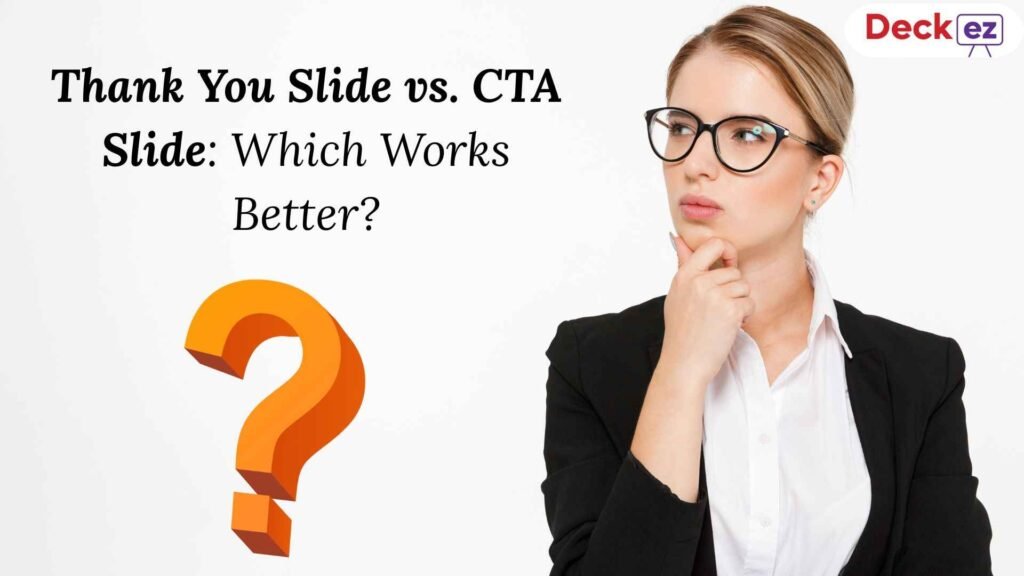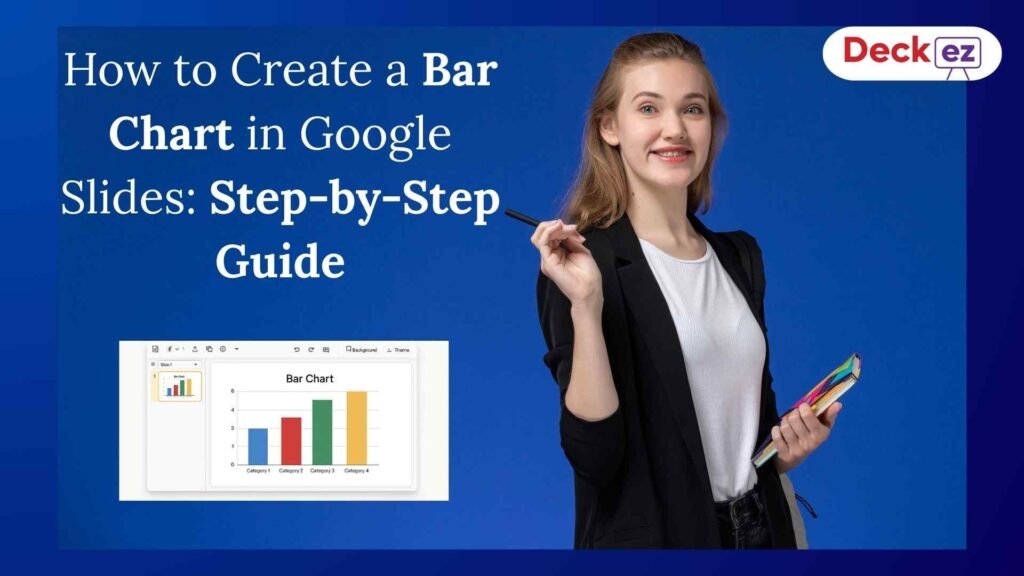Introduction
Creating presentations that truly engage your audience can feel like an uphill battle. You’re staring at a blank slide, struggling to organize your thoughts and wondering how to make complex information both clear and compelling. Whether you’re preparing for a crucial business pitch, academic presentation, or team meeting, the pressure to deliver something memorable can be overwhelming.
ChatGPT 5 has revolutionized how we approach presentation creation, offering powerful capabilities that go far beyond simple text generation. This advanced AI can help you structure your narrative, craft persuasive content, design slide layouts, and even anticipate audience questions. While traditional presentation design principles still apply, AI tools now allow us to work more strategically and efficiently. In this comprehensive guide, you’ll learn how to unlock ChatGPT 5’s full potential to create presentations that not only inform but also inspire action.
Understanding ChatGPT 5’s Presentation Capabilities
ChatGPT 5 brings several game-changing features that make it exceptionally suited for presentation creation. Unlike its predecessors, it offers enhanced reasoning capabilities, better understanding of visual elements, and improved ability to maintain context across long conversations.
The key advantages include:
- Advanced Content Structuring: ChatGPT 5 can organize complex information into logical, flowing narratives
- Audience-Specific Adaptation: It can tailor content tone and complexity based on your target audience
- Visual Element Integration: Better understanding of how text and visuals work together
- Interactive Feedback: Ability to iterate and refine content based on your specific needs
- Multi-Format Output: Can generate content for slides, speaker notes, and handout materials simultaneously
Step 1: Define Your Presentation Strategy with ChatGPT 5
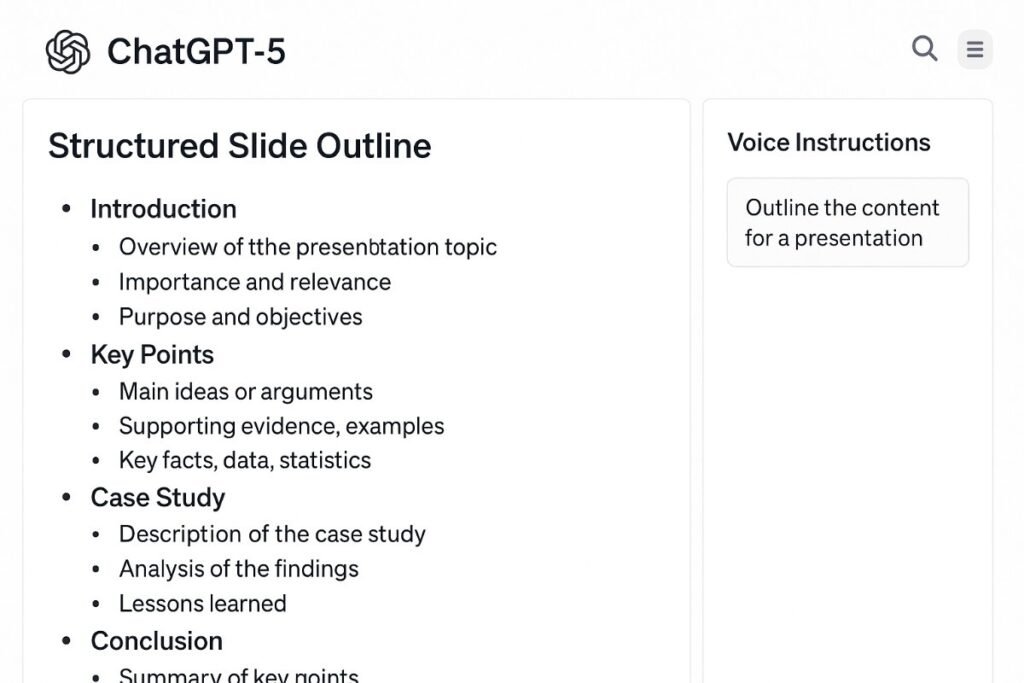
Before diving into content creation, use ChatGPT 5 to develop a solid presentation strategy. This foundational step will save you hours of revision later.
Crafting Your Core Message
Start with this prompt structure:
“I need to create a [presentation type] for [audience] about [topic]. My main objective is [goal]. Help me define a clear, compelling core message that will resonate with this audience and achieve my objective.”
ChatGPT 5 will analyze your inputs and suggest focused messaging that cuts through the noise. It can identify potential audience pain points and align your content accordingly.
Audience Analysis and Adaptation
Use ChatGPT 5 to dive deep into audience psychology:
“My audience consists of [demographic details]. What are their likely concerns, motivations, and preferred communication styles? How should I adapt my presentation approach for maximum impact?”
The AI can provide insights into:
- Appropriate technical depth
- Preferred presentation formats
- Common objections or questions
- Motivational triggers specific to your audience
Step 2: Structure Your Presentation Flow
ChatGPT 5 excels at creating logical, persuasive presentation structures. Rather than defaulting to generic templates, it can customize frameworks based on your specific goals.
The Strategic Outline Approach
Request a detailed outline using this method:
“Create a detailed presentation outline for [topic] that will [achieve specific outcome]. Include timing estimates, key transitions, and suggested interaction points. The presentation should be [duration] long.”
Popular Structure Frameworks
ChatGPT 5 can adapt various proven frameworks to your content:
| Framework | Best For | Key Elements |
| Problem-Solution-Benefit | Business proposals | Issue identification, proposed solution, value demonstration |
| What-So What-Now What | Data-heavy presentations | Information delivery, significance, action steps |
| STAR Method | Case studies | Situation, Task, Action, Results |
| Monroe’s Motivated Sequence | Persuasive presentations | Attention, Need, Satisfaction, Visualization, Action |
Step 3: Generate Compelling Content for Each Slide
This is where ChatGPT 5 truly shines. It can create content that’s not just informative, but persuasive and memorable.
Crafting Powerful Opening Slides
Your opening sets the tone for everything that follows. A strong presentation opening should grab attention within the first 30 seconds, just like the best pitch deck examples from successful startups. Use this approach:
“Create an attention-grabbing opening for my presentation about [topic]. The audience is [description] and I want them to feel [desired emotion/state]. Include a hook, credibility statement, and clear preview of value they’ll receive.”
Developing Supporting Content
For each main section, request comprehensive content:
“For the section about [specific topic], create: 1) A compelling headline, 2) 3-4 key points with supporting evidence, 3) A real-world example or case study, 4) A transition to the next section. Keep the language [tone] and suitable for [audience level].”
Creating Memorable Conclusions
Strong endings drive action. Try:
“Create a powerful conclusion that summarizes the key benefits of [main message], addresses the main objection of [likely concern], and provides a clear, specific call to action for [desired outcome].”
Step 4: Optimize Visual Elements and Design Guidance
While ChatGPT 5 cannot create visuals directly, it provides exceptional guidance for visual strategy and design direction. This is where understanding fundamental design principles becomes crucial for execution.
Visual Content Strategy
Request specific visual recommendations:
“For each slide in my presentation about [topic], suggest appropriate visual elements. Consider: charts/graphs for data, images that reinforce key messages, and layout recommendations for readability and impact.”
Design Consistency Guidelines
ChatGPT 5 can create comprehensive style guides:
“Create a visual consistency guide for my presentation including: color palette recommendations, font hierarchy, spacing guidelines, and visual element placement rules. The presentation tone should be [professional/creative/technical].”
Data Visualization Strategies
For data-heavy presentations, ChatGPT 5 excels at recommending the most effective chart types and data storytelling approaches. If you’re working with financial presentations, this becomes especially important for credibility:
- Trend Data: Line charts with annotated key points
- Comparisons: Bar charts or side-by-side visuals
- Parts of a Whole: Pie charts or treemaps
- Relationships: Scatter plots or correlation matrices
- Geographic Data: Maps with heat zones or pinpoints
Step 5: Develop Speaker Notes and Delivery Guidance
Great presentations require great delivery. ChatGPT 5 can help you prepare comprehensive speaker materials.
Creating Detailed Speaker Notes
“For each slide in my presentation, create detailed speaker notes that include: key talking points, smooth transitions, where to pause for emphasis, potential audience questions, and backup explanations for complex concepts.”
Handling Questions and Objections
Anticipate challenges with:
“Based on my presentation about [topic] for [audience], what are the top 10 questions or objections I might face? Provide clear, confident responses for each, including supporting data where helpful.”
Advanced ChatGPT 5 Techniques for Presentation Excellence
Multi-Version Content Creation
Create adaptable content for different scenarios:
“Create three versions of my key message: 1) A detailed 5-minute explanation, 2) A concise 1-minute summary, 3) A 30-second elevator pitch version. Maintain core message consistency across all versions.”
Interactive Element Integration
Modern presentations benefit from audience engagement. This aligns with current presentation trends that emphasize participation over passive consumption:
“Suggest 5 interactive elements I can incorporate into my presentation about [topic]. Include polls, Q&A opportunities, small group discussions, or hands-on activities that reinforce key learning points.”
Cultural and Context Adaptation
For diverse audiences, request adaptations:
“Adapt my presentation content for [specific cultural context/geographic region]. Highlight any cultural considerations, modify examples to be locally relevant, and adjust communication style as needed.”
Troubleshooting Common Presentation Challenges
Dealing with Technical Content
When presenting complex information:
- Use the “layered explanation” approach: overview → details → summary
- Request analogies and metaphors from ChatGPT 5 to simplify concepts
- Create progressive disclosure slides that build complexity gradually
Time Management
For presentations with strict time limits, especially important for business presentations where every minute counts:
“Help me prioritize my content for a [X]-minute presentation. Identify: must-have content, nice-to-have additions, and backup slides I can skip if time runs short.”
Handling Difficult Audiences
Prepare for challenging situations:
“My audience may be skeptical about [topic]. Help me create content that: acknowledges their concerns, provides compelling evidence, addresses common misconceptions, and builds trust through credibility indicators.”
Measuring Presentation Success
ChatGPT 5 can help you plan for post-presentation evaluation:
Success Metrics Planning
“Based on my presentation objectives of [goals], what specific metrics should I track to measure success? Include both immediate feedback indicators and longer-term impact measures.”
Follow-up Strategy Development
“Create a post-presentation follow-up strategy that includes: immediate next steps, resources to share with attendees, and ways to maintain engagement with key stakeholders.”
Conclusion
ChatGPT 5 transforms presentation creation from a daunting task into a strategic collaboration. By leveraging its advanced capabilities for content generation, audience analysis, and structural organization, you can create presentations that not only inform but genuinely engage and inspire your audience.
The key to success lies in approaching ChatGPT 5 as a sophisticated brainstorming partner rather than a simple content generator. Use it to explore different angles, refine your messaging, and anticipate audience needs. Remember that the most powerful presentations combine AI efficiency with human insight, personal experience, and authentic delivery. If you want to dive deeper into presentation excellence, explore our comprehensive guides on creating memorable presentations and advanced presentation techniques.
Your next presentation doesn’t have to be another generic slide deck. With ChatGPT 5 as your creative partner, you have the tools to craft compelling narratives that drive real results. Start with clear objectives, leverage the strategies outlined in this guide, and prepare to deliver presentations that your audience will remember long after the last slide.
The future of presentation creation is here—and it’s more accessible, efficient, and effective than ever before. Your killer presentation is just a conversation away.
Frequently Asked Questions
Q1: Can ChatGPT 5 create slides directly, or just the content? A: ChatGPT 5 excels at creating slide content, structure, and design guidance, but you’ll need to use presentation software like PowerPoint, Google Slides, or Canva to create the actual visual slides. However, it can provide detailed instructions for slide layouts and visual elements. For those who prefer professional assistance, consider exploring presentation design services that can implement AI-generated concepts.
Q2: How do I ensure my ChatGPT 5-generated content doesn’t sound robotic? A: Always specify your desired tone and audience in your prompts. Request multiple versions and ask for content that includes personal stories, conversational language, and audience-specific references. Review and edit the output to match your natural speaking style.
Q3: What if my presentation topic is highly technical or niche? A: ChatGPT 5 handles technical content well, but always verify accuracy with subject matter experts. Use it to structure and explain complex concepts clearly, then validate the technical details with authoritative sources in your field. For specialized topics like SaaS pitch decks or technical product demos, the AI can help simplify without losing essential details.
Q4: How can I make my ChatGPT 5-assisted presentation stand out from others? A: Focus on unique angles, personal experiences, and specific audience needs. Use ChatGPT 5 to brainstorm creative presentation formats, interactive elements, and unexpected approaches to familiar topics. The AI can help you find fresh perspectives on standard subjects.
Q5: Should I tell my audience that I used AI to help create my presentation? A: This depends on your context and audience. In academic or research settings, transparency may be required. In business contexts, focus on the value you’re delivering rather than the tools used to create it. The key is that you understand, validate, and take ownership of the content you present.