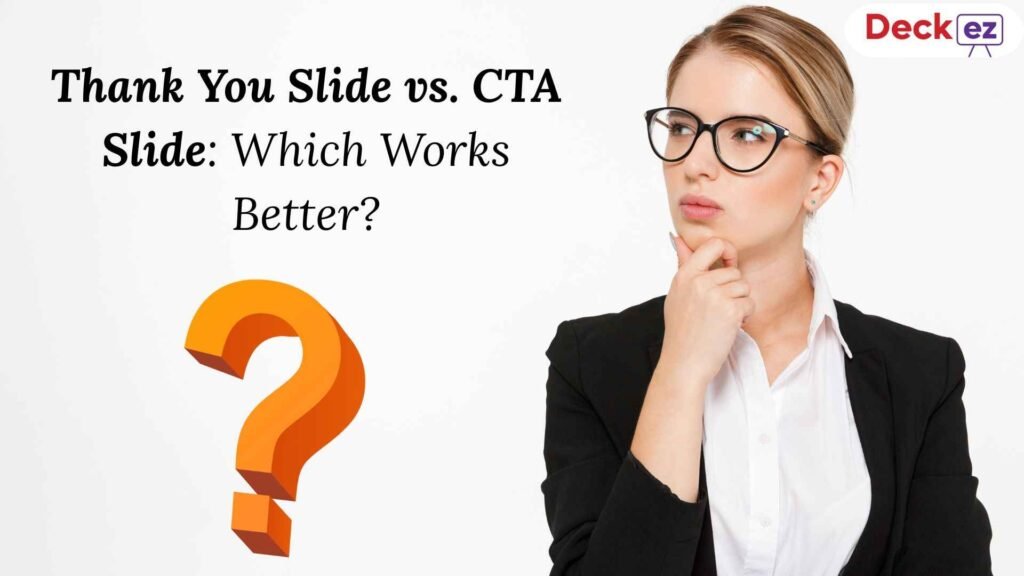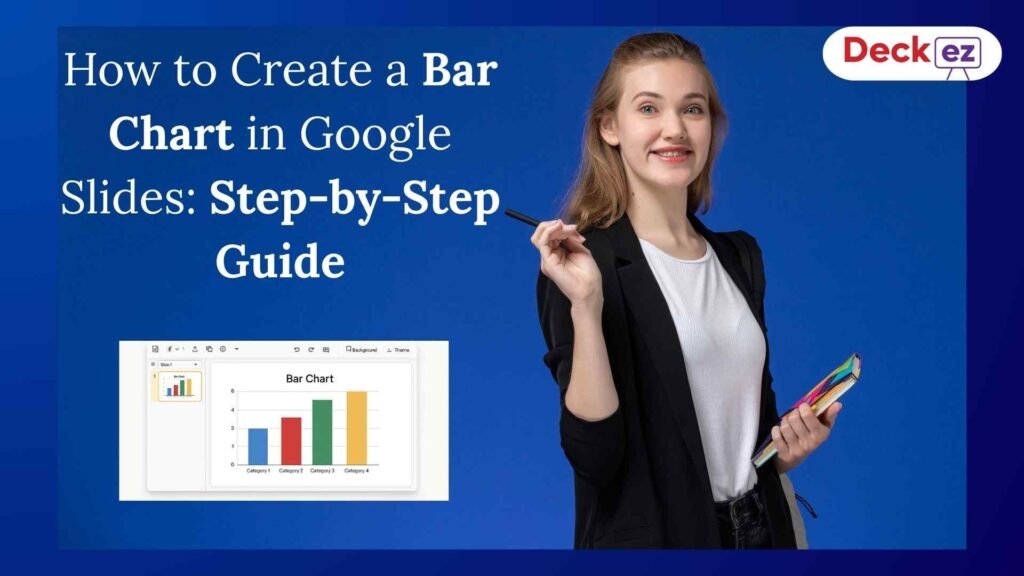A great presentation is not just about words and pictures. It is about how people feel when they see it. The way we design slides affects how people understand, remember, and react to the message. This is why psychology plays a big role in presentation design.
In this blog, we will talk about how our brain works when we see a presentation and how you can use simple psychological tricks to make your slides better.
1. People Understand Better with Simple Slides
- Too much information overwhelms the audience, making it harder to process.
- Using fewer words and more visuals keeps the message clear and engaging.
A presentation with too much information can confuse people. When slides are cluttered with too many words or images, the brain struggles to process everything at once. This is called cognitive overload. To make slides easy to understand, keep them simple. Use short bullet points, show only one idea per slide, and leave enough white space for clarity. Research shows that people remember information 22% better when it is presented in a simple way.
2. Colors Affect Mind and Attention
- Different colors create different emotions, influencing audience perception.
- Use a color scheme that matches the tone and purpose of your presentation.
Colors influence how people feel and react. The right colors can make your audience more focused and engaged. Blue creates a sense of trust, red adds urgency, and green feels fresh and natural. Yellow brings energy but should be used carefully. Studies reveal that 92% of people say color affects their decision-making. Choosing the right color scheme makes presentations more effective and helps set the right tone.
3. People Remember Stories More Than Facts
- A strong narrative helps the audience connect emotionally with your message.
- Use real-life examples and relatable scenarios to make your points more memorable.
Facts and data alone are not enough to make an impact. People remember stories better because they create emotional connections. Instead of just presenting numbers, tell a short story that connects to your message. Use a problem-solution format: explain the challenge, describe how it was solved, and highlight the outcome. Studies show that stories are 22 times more memorable than plain facts.
4. The Power of Images and Visuals
- Visuals help people understand complex ideas faster than text.
- Choose high-quality, relevant images that support your message.
Our brain processes visuals 60,000 times faster than text. This means people understand images instantly, while reading takes more effort. Using high-quality visuals makes your presentation more engaging. Instead of long paragraphs, use icons, infographics, and pictures that explain ideas quickly. Research shows that people remember 80% of what they see but only 20% of what they read.
5. Font and Text Size Matter
- Readability is key—use simple fonts and appropriate text sizes.
- Bold or enlarge key points to make them stand out without overwhelming the slide.
Typography affects how easily people can read and understand information. Simple, clear fonts like Arial, Calibri, and Roboto work best for presentations. Avoid overly decorative fonts that reduce readability. Keep font usage consistent—limit yourself to two or three fonts throughout your slides. Use size for emphasis: important points should be in a larger font. Studies suggest that hard-to-read fonts reduce audience engagement and make information harder to retain.
6. Keep a Good Balance of Words and Silence
- Strategic pauses allow the audience time to absorb information.
- Avoid talking too fast—give people a moment to process key points.
Speaking too fast or presenting too much at once can overwhelm an audience. Pauses help people absorb information. After showing a key slide, pause for 2-3 seconds so your audience can process it. Don’t just read slides—explain them in your own words. Strategic pauses make presentations 36% more memorable, according to research. Well-timed silence helps highlight important ideas.
7. Call to Action: Tell People What to Do Next
- A CTA should be clear and actionable, guiding the audience on the next steps.
- Placement of the CTA matters—put it on the final slide where it stands out.
- Use persuasive language to encourage immediate action.
- Reinforce the CTA verbally during your presentation to make it more effective.
- A CTA should be clear and actionable, guiding the audience on the next steps.
- Placement of the CTA matters—put it on the final slide where it stands out.
A strong presentation ends with a clear Call to Action (CTA). If your audience doesn’t know what to do next, they might forget your message. Use action-driven phrases like “Sign up now!” or “Try our product today!”. A well-placed CTA increases engagement by 45%. Whether you want people to visit your website, invest in your idea, or download a report, a direct CTA guides them toward the next step.
Final Thoughts
Effective presentations are designed with psychology in mind. By keeping slides simple, choosing the right colors, telling stories, using visuals, and applying clear typography, you can make your presentations more engaging and memorable. If you need a polished and professional presentation, consider working with a presentation design service to ensure your slides look great and deliver your message effectively. 🚀
FAQs
1. Why is psychology important in presentation design?
Psychology helps us understand how people process information. This allows us to design slides that are easy to read, memorable, and engaging.
2. What is the best color for business presentations?
Blue is the best because it makes people feel calm and builds trust. Many business presentations use blue to create a professional look.
3. How many words should be on a slide?
Less is better. Use short bullet points (5-7 words per line) and one key idea per slide.
4. Why are images better than text?
The brain processes images 60,000 times faster than text, making it easier for people to understand and remember information.
5. How can I make my slides more interesting?
Use a good mix of text, images, and colors. Tell a story, add high-quality visuals, and keep your design simple.
By applying these psychology-based design principles, you can make your presentations more effective, engaging, and memorable. 🚀