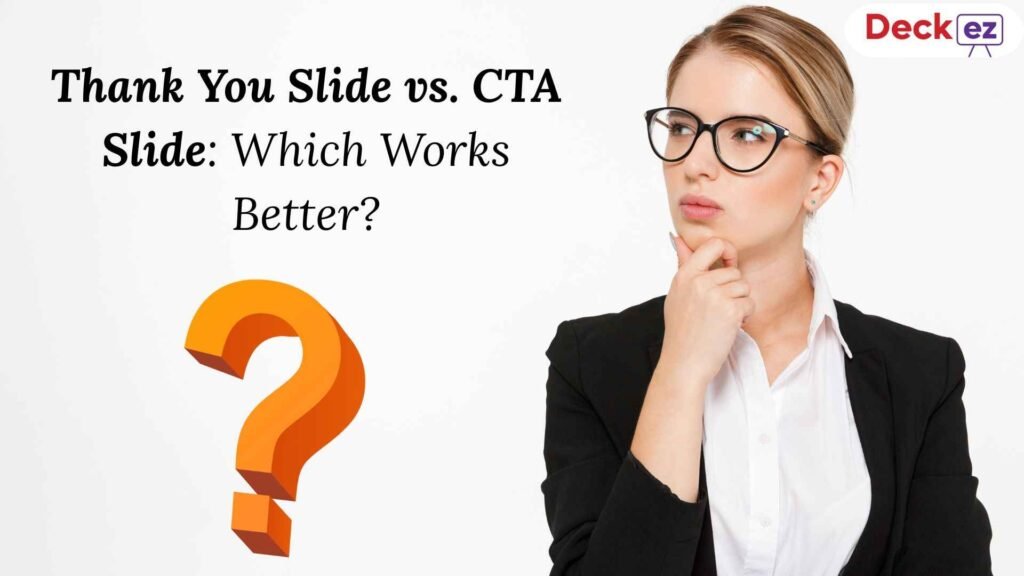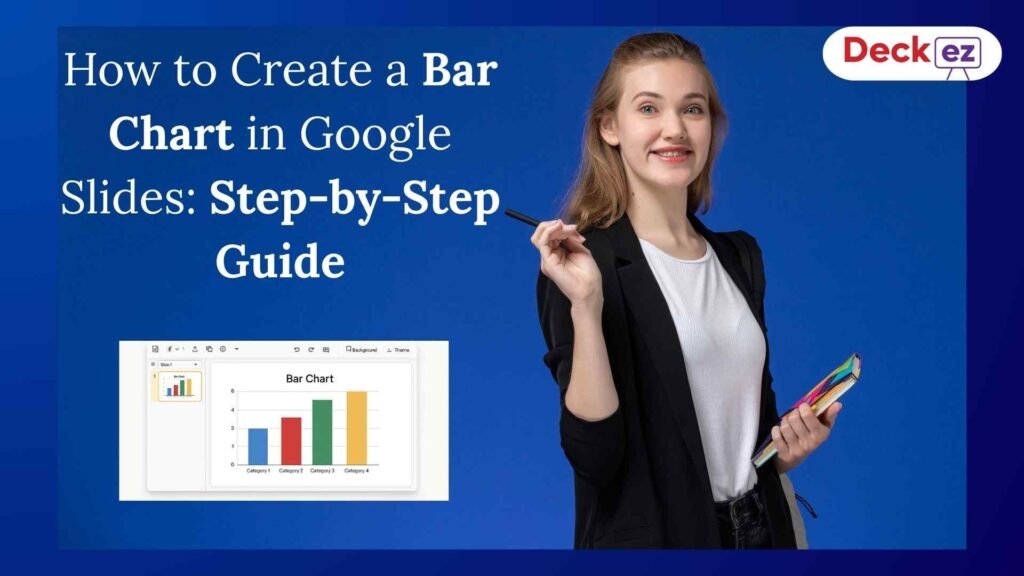In today’s fast-paced world, presentations are more than just a collection of slides; they’re powerful tools that can shape perceptions, drive decisions, and ultimately, define success. A well-crafted presentation is a symphony of design, content, and delivery, working in harmony to captivate your audience and leave a lasting impression. But what truly sets apart an exceptional presentation from the ordinary? A thoughtful info from a leading presentation design service provider Let’s start to explore
The Anatomy of a Stellar Presentation
What sets a truly exceptional presentation apart? Let’s break down the key elements:
- Clear and Compelling Narrative: A powerful presentation tells a story. It guides the audience through a logical progression, building anticipation and delivering a satisfying conclusion.
- Visual Impact: Design isn’t just about aesthetics; it’s about enhancing understanding. A well-crafted presentation uses visuals to reinforce key messages, simplify complex data, and create a memorable experience.
- Engaging and Relevant Content: The heart of any presentation lies in its content. It should be informative, relevant, and tailored to the audience’s needs and interests.
- Data-Driven Insights: When used effectively, data can be a powerful tool for persuasion. It should be presented in a clear and visually appealing manner to support your key points.
- Professional Delivery: Your confidence, body language, and vocal delivery play a crucial role in connecting with your audience and leaving a lasting impression.
A Masterclass in Presentation Design
To illustrate these principles, let’s analyze a real-world example of a presentation that has set the bar high:
Source: Pinterest
For example Steve Jobs’ iPhone launch or Simon Sinek’s presentation “Start With Why”
By dissecting this presentation, we can identify specific elements that contributed to its success:
- Clear and Compelling Narrative: How did the presenter guide the audience through the story?
- Visual Mastery: What made the design of the presentation stand out?
- Engaging Content: How did the content resonate with the audience and deliver value?
- Effective Use of Data: Were data and visuals used strategically to reinforce key points?
- Professional Delivery: How did the presenter’s confidence and charisma impact the audience?
Key Takeaways for Creating Your Stellar Presentation
- Start with a Strong Story: Develop a clear and compelling narrative that guides your audience through your message.
- Invest in Design: High-quality visuals enhance understanding and create a lasting impression.
- Know Your Audience: Tailor your content and delivery to resonate with your specific audience.
- Use Data Wisely: Support your claims with data, but use it sparingly and effectively.
- Practice, Practice, Practice: Rehearse your presentation to ensure confident and polished delivery.
Conclusion
Creating a truly exceptional presentation requires a combination of art and science. By understanding the key elements of a powerful presentation and learning from the best examples, you can craft presentations that captivate your audience and drive results. Remember, a well-designed presentation isn’t just about looking good; it’s about effectively communicating your message and achieving your goals.
Are you ready to take your presentations to the next level?