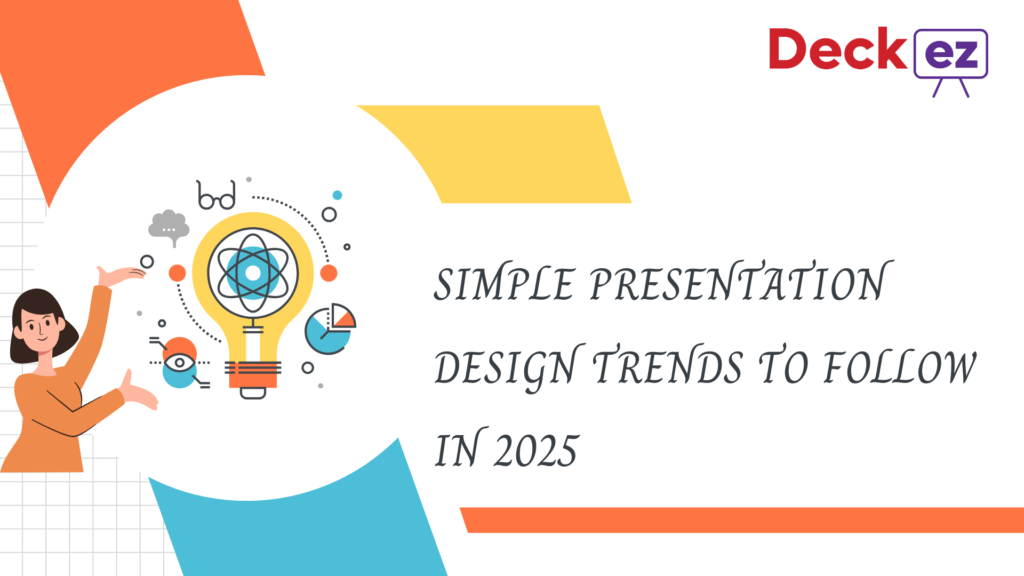Have you ever looked at your own slides and thought, “This looks a little… dated”? You’re not alone. In a world saturated with content, a static, text-heavy presentation won’t just bore your audience—it will fail to connect with them.
The good news? The solution isn’t about becoming a professional designer overnight. It’s about strategically adopting a few modern trends that can instantly elevate your message. From subtle animations to cutting-edge AI tools, these aren’t just fads; they are powerful techniques for smarter, more engaging communication.
This guide breaks down the hottest trends into three key principles: Engage Your Audience, Simplify Your Message, and Work Smarter, Not Harder.
Part 1: Trends to Engage Your Audience
In an age of short attention spans, the first goal of any presentation is to capture and hold interest. These trends use motion and interactivity to do just that.
Trend: Microinteractions and Subtle Animations
Forget jarring transitions. Modern presentations use small, single-purpose animations to add life and professionalism. Think of them as tiny sparks of motion that guide your audience’s focus. For example, a chart that subtly animates as it appears can make complex data more digestible. You can implement this easily using PowerPoint or Keynote’s basic animation features to make a single piece of text or an icon subtly fade or slide into place. This makes your message stick without becoming a distraction.
Trend: Immersive 3D and Motion Graphics
For an even bigger impact, presenters are moving beyond flat images and using 3D objects and animated graphics. This trend adds depth and a cinematic quality to your slides. Imagine a 3D product model that you can rotate to show your audience, or a short, animated text clip that emphasizes a key word. Using PowerPoint’s built-in 3D models and the Morph transition is a simple way to create this effect. It’s an incredibly powerful way to showcase products or bring abstract ideas to life.
Part 2: Trends to Simplify Your Message
A well-designed slide should eliminate confusion, not create it. These trends are all about using design to build clarity and confidence.
Trend: Bold, Minimalist Typography
In a world full of visual noise, nothing stands out like a simple, confident statement. This trend focuses on cutting the clutter and using a single, bold headline and plenty of white space. By removing unnecessary graphics and text, you force your audience to focus on your core message. To put this into practice, choose a clean, modern sans-serif font and use it to present one key idea per slide. This minimalist approach projects confidence and authority.
Trend: Non-Linear and Interactive Storytelling
The days of rigid, slide-by-slide presentations are fading. Modern presenters are using interactive decks that allow them to jump between sections on demand, creating a more flexible and responsive experience. This is especially useful for client meetings or Q&A sessions, where you can instantly navigate to the content that matters most. You can set this up easily in PowerPoint using the “Summary Zoom” or “Slide Zoom” features, which create a clickable table of contents on a single slide. It turns your presentation into a dynamic conversation.
Part 3: Trends to Work Smarter, Not Harder
Design should be a tool that saves you time, not an obstacle that slows you down. These trends leverage technology to make the design process more efficient.
Trend: AI-Powered Design and Content Generation
AI is a powerful partner in the design process. Tools like Microsoft Designer or Canva’s Magic Design can instantly analyze your content and suggest beautiful, on-brand layouts. This eliminates the time-consuming process of starting from a blank page. You can also use AI to write speaker notes, brainstorm headlines, or summarize long text into bullet points, freeing you up to focus on your delivery and connecting with your audience. For more information explore The Psychology Behind Effective Presentation Design.
Putting It All Together: The Modern Presenter’s Toolkit
Adopting these trends isn’t about chasing fads—it’s about upgrading your communication. By incorporating small animations, simplifying your message with bold typography, and using tools like PowerPoint’s Zoom features, you’re not just making your presentations look better; you’re making them more effective.
Start small. Choose one trend and try it on your next presentation. Whether it’s adding a subtle microinteraction or using an AI tool to simplify a slide, each small step will make you a more confident, modern presenter.
Common Questions (FAQs)
Q: What’s the best way to choose a color palette?
A: Start with your brand’s colors or choose a theme that matches your topic’s emotion (e.g., blue for trust, red for action). Use online tools like Coolors or Adobe Color to find a harmonious palette.
Q: Can I use these trends with older versions of PowerPoint?
A: Many older versions have basic animation tools. However, for features like 3D models, Morph transitions, and Zoom, you’ll need a modern version of PowerPoint (Microsoft 365).
Q: Are interactive presentations too complicated for a beginner?
A: Not at all! The “Summary Zoom” feature in modern PowerPoint is very user-friendly. It automates the process of creating a clickable menu, making it easy to create an interactive deck in minutes.
Q: Should I use animation on every slide?
A: No. Use animations sparingly and with a purpose. Too many animations can be distracting and make your presentation look unprofessional. Use them to highlight key points, not to add noise.