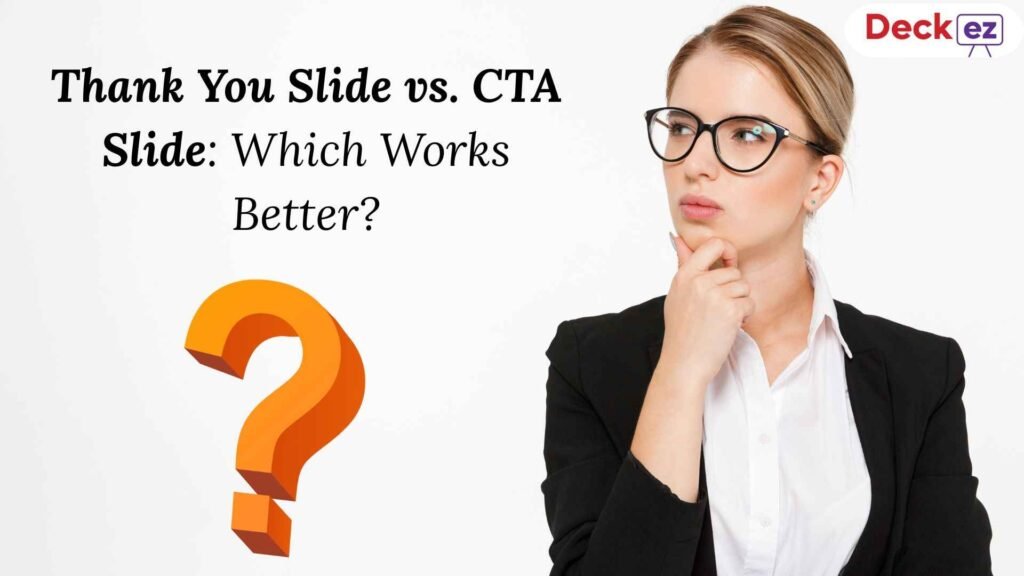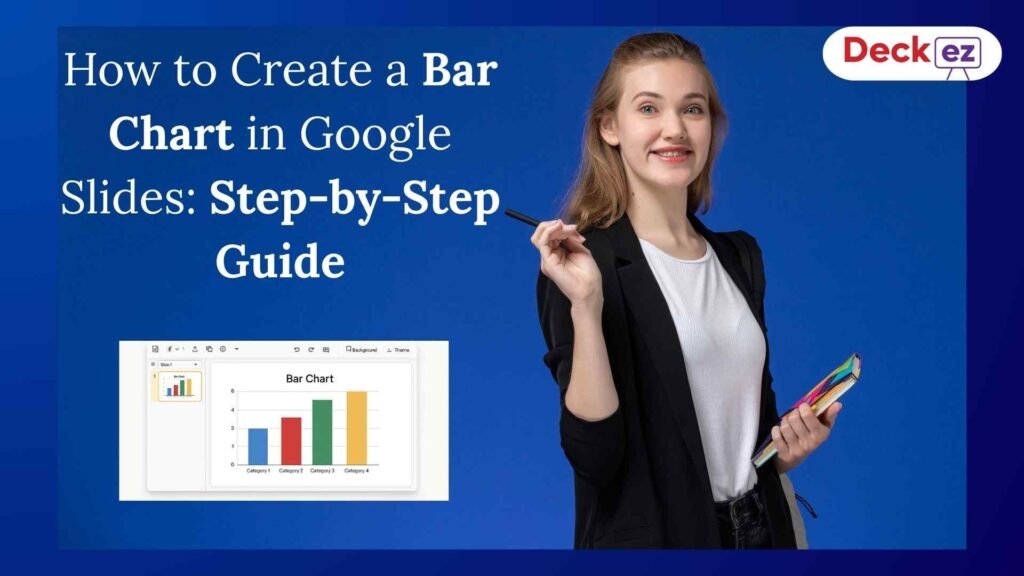Introduction
Presentations are everywhere today — from school projects to business meetings. To make them stand out, people are exploring new AI tools. One of the latest names buzzing around is Nano Banana, part of Google’s Gemini AI image generation model. But the big question is: Can Nano Banana really help in creating presentations? Let’s find out.
What is “Nano Banana”?
“Nano Banana” is the internal nickname for Gemini 2.5 Flash Image — Google’s upgraded image model for the Gemini app and APIs.
- It enhances Gemini’s image capabilities (generation + editing) with more control, consistency, and compositional features.
- It’s integrated into the Gemini app, Google AI Studio, and via APIs (e.g. Vertex AI).
- Each output image (or edited image) from Nano Banana carries an invisible SynthID watermark (to mark it as AI-generated) and sometimes a visible watermark.
Key Capabilities: What Nano Banana Can Do
Here are the major strengths and use cases:

| Capability | Description / Examples |
| Text-to-Image Generation | Generate a new image from text or a prompt (e.g., “a city skyline at sunset with flying cars”). |
| Image + Text Editing | Upload an image and give instructions (e.g., “change background to a beach,” “remove that person,” “change the shirt color”). |
| Multi-Image Fusion / Composition | Combine multiple images into one scene, or transfer style/texture from one to another. |
| Character Consistency | Keep a person, pet, or object consistent across edits (same look, different pose or outfit). |
| Targeted / Local Edits | Apply precise changes like “blur the background,” “swap car with bicycle,” “fix a stain.” |
| World Knowledge & Contextual Understanding | Uses Gemini’s understanding to generate realistic and context-aware results. |
| Creative / Stylizations | Create stylized art (paintings, surreal edits, fantasy looks, or historical themes). |
Limitations & Things to Watch Out For
Nano Banana is powerful, but it’s not perfect. Some known limitations are:
- It might fail to apply certain edits and instead return the original image.
- Some basic edits (like cropping) are less robust than traditional editors.
- Even with improved character consistency, it can produce artifacts or distortions.
- Results depend on prompt clarity and the quality of the input image.
- Ethical concerns: risk of misuse (deepfakes, misrepresentation, or privacy issues).
- Access/cost: Some features may be locked to API or subscription tiers.
- Watermarks (SynthID) are added for transparency, but detection isn’t always foolproof.
Real-World Use Cases
Nano Banana is already being used in creative ways, such as:

- Avatar / Figurine Generation: Turn a photo of yourself or a pet into a figurine-style image.
- Interior / Product Placement: Visualize how furniture or products look in different spaces.
- Virtual “Try-On” Visualization: Test clothes, hairstyles, or accessories digitally.
- Style Transfer & Remixing: Apply a painting’s style to your photos.
- Storytelling & Character Consistency: Place the same character in multiple slides/scenes.
- Creative Art & Transformations: Surreal or fantasy imagery for projects.
Can Nano Banana Help in Creating Presentations?
Can Nano Banana Help in Creating Presentations? Great question 👍 Nano Banana (Gemini’s image generation & editing model) is not built to make full presentations like PowerPoint or Google Slides. But it can help in parts of creating a presentation. Think of it as a design helper rather than a full presentation tool. While Nano Banana helps with the visuals, remember that poor structure can still sink your pitch; check out our blog on the Top 5 Mistakes to Avoid in Presentation Design.
How Nano Banana Can Help in Presentations
- Custom Images for Slides
- Type a prompt and get a unique image (example: “business team shaking hands in a modern office, minimal flat style”).
- Helps replace boring stock photos with fresh visuals.
- Type a prompt and get a unique image (example: “business team shaking hands in a modern office, minimal flat style”).
- Icons & Illustrations
- Create small icons or drawings to use for bullet points or charts.
- Create small icons or drawings to use for bullet points or charts.
- Backgrounds & Themes
- Generate slide backgrounds with patterns or gradients in your brand colors.
- Makes slides look modern and stylish.
- Generate slide backgrounds with patterns or gradients in your brand colors.
- Concept Visualization
- Turn abstract ideas into visual concepts (e.g., “AI classroom of the future”).
- Great when stock photos don’t match your topic.
- Turn abstract ideas into visual concepts (e.g., “AI classroom of the future”).
- Character & Mascot Consistency
- Keep a mascot or character consistent across slides in different poses or outfits.
The ultimate goal is always to deliver something that sticks; for comprehensive advice on impact, check out our guide on How to Create a Memorable Presentation?
What Nano Banana Cannot Do (Yet)
- Doesn’t create slide layouts, text, or formatting.
- Cannot generate charts or data visualizations like PowerPoint does.
- Needs another tool (PowerPoint, Google Slides, or Presentation design service) to build full decks.
✅ Best Way to Use It: Generate icons, backgrounds, and visuals with Nano Banana → Insert into slides → Build your deck.
Pros and Cons of Using Nano Banana for Presentations
| Pros | Cons |
| Unique & creative images | Cannot make full presentations |
| Custom slide backgrounds | No charts/tables/data visuals |
| Icons & illustrations for slides | Needs another tool for final slides |
| Consistent characters & mascots | Sometimes edits fail |
| Saves time vs. stock photo search | May produce artifacts/distortions |
Practical Use Cases in Presentations
- Business Decks: Replace stock photos with original visuals.
- Education: Create icons/illustrations for classroom slides.
- Startups: Use mascots consistently in pitch decks.
- Creative Projects: Build storytelling slides with fantasy art.
Conclusion
So, is Nano Banana good for presentations?
👉 Yes, but only as a helper. It won’t design your entire deck, but it can make your slides look unique, modern, and professional.
Use Nano Banana as your creative partner for visuals, and let your main presentation tool handle text, layout, and structure. That way, you get the best of both worlds — stunning design and organized storytelling.
FAQs
1. Can Nano Banana make a full PowerPoint or Google Slides presentation?
No. It only generates images, not layouts or full decks.
2. Is Nano Banana free?
Basic use may be free in Gemini, but API and advanced features often require paid plans.
3. Are Nano Banana images safe for commercial use?
Yes, but they include invisible watermarks. Always check Google’s usage policy.
4. What’s the best way to use it in slides?
Generate visuals (icons, backgrounds, concept images), then design the slide in PowerPoint, Google Slides, or Deckez.