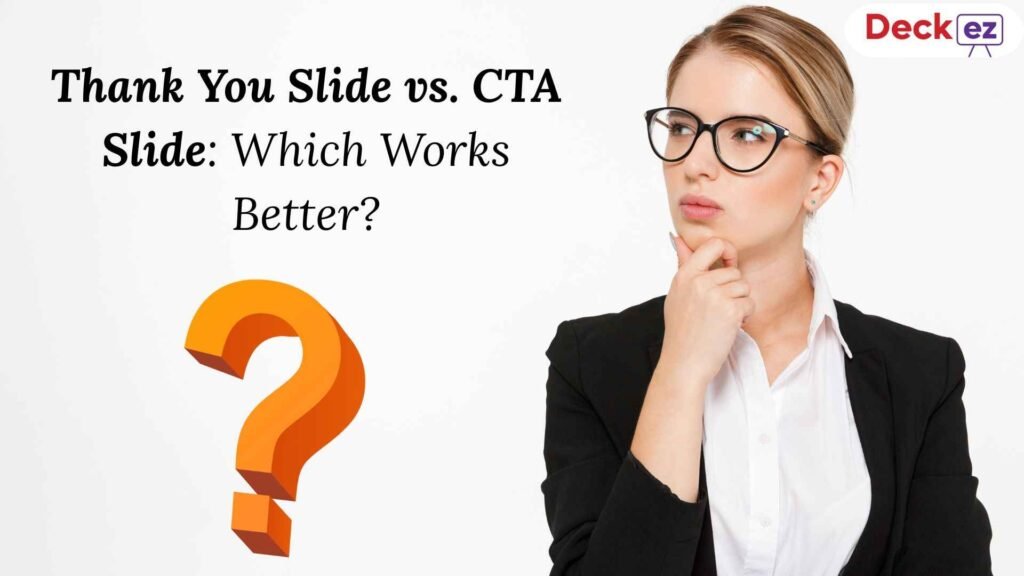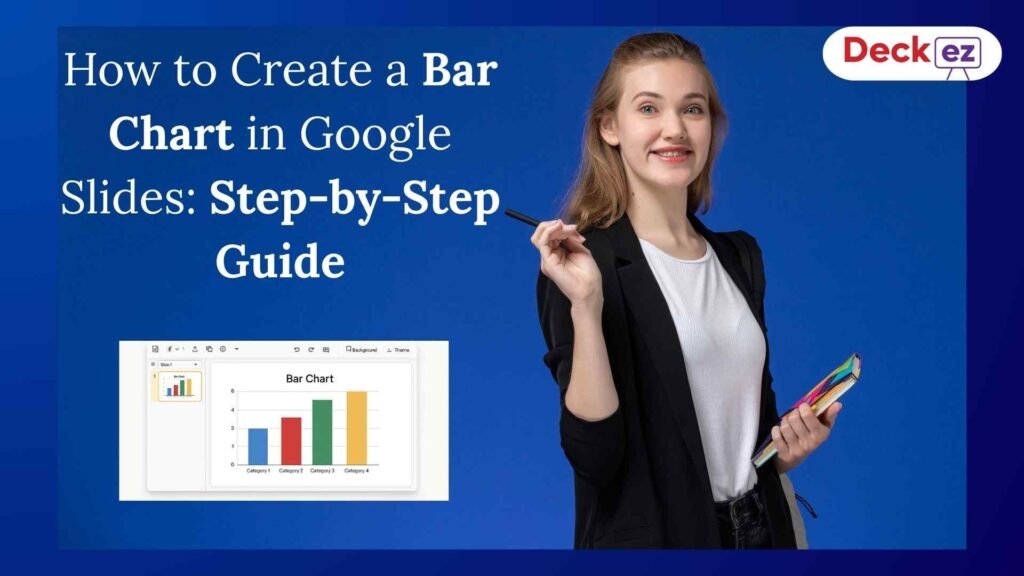In today’s fast-moving business world, time is money. Every minute you spend creating presentations, documents, or marketing materials from scratch is a minute you could spend growing your business. This is where custom templates become your secret weapon.
Custom templates are pre-designed layouts that match your brand’s look and feel. They’re like having a professional designer work for you 24/7, ready to help you create stunning content in minutes, not hours.
What Are Custom Templates?
Custom templates are ready-made design frameworks built specifically for your brand. Unlike generic templates you find online, these are tailored to your company’s colors, fonts, logo, and style guidelines. Think of them as your brand’s uniform for all visual content.
When you use custom templates, you’re not starting with a blank page. Instead, you have a professionally designed foundation that already speaks your brand’s language. This means whether you’re creating a sales presentation, marketing brochure, or investor pitch deck, everything looks consistent and professional.
How Custom Templates Save You Time
1. No More Starting From Zero
Without custom templates, creating a presentation means spending hours on design decisions. Which font should you use? What colors work best? How should you arrange the content? With custom templates, these decisions are already made for you.
Real example: Sarah, a marketing manager at a tech startup, used to spend 3-4 hours creating each client presentation. After getting custom templates, she now completes the same presentations in just 30 minutes. That’s a 90% time reduction!
2. Faster Content Creation Process
Custom templates come with pre-built slide layouts for different purposes. Need to show statistics? There’s a template for that. Want to introduce your team? Another template is ready. This structured approach makes content creation much faster.
The average business professional saves 2-3 hours per presentation when using custom templates instead of creating designs from scratch.
3. Less Decision Fatigue
When you have too many choices, making decisions becomes harder and takes longer. Custom templates eliminate this problem by providing a clear framework. You focus on your message, not on design decisions.
4. Quick Updates and Revisions
Need to update your presentation for different audiences? Custom templates make this easy. Change the content, keep the professional design. This flexibility saves hours of reformatting work.
Building Strong Brand Identity with Custom Templates
1. Consistent Visual Appearance
Brand consistency builds trust. When all your materials look the same, people recognize your brand immediately. Custom templates ensure every presentation, document, or marketing material follows your brand guidelines perfectly.
Case study: A consulting firm noticed that clients often forgot which company created their reports because different team members used different designs. After implementing custom templates, client recognition increased by 40%.
2. Professional Image Across All Materials
Custom templates give your business a polished, professional appearance. Whether you’re a small startup or a large corporation, professionally designed PowerPoint templates make you look established and trustworthy.
3. Brand Recognition and Recall
When people see consistent branding across all your materials, they remember your company better. This improved brand recall leads to more business opportunities and stronger client relationships.
Types of Custom Templates That Boost Efficiency
Presentation Templates

- Sales pitch templates
- Client meeting presentations
- Internal training materials
- Board meeting reports
Marketing Templates

- Social media graphics
- Email newsletter designs
- Brochure layouts
- Advertisement formats
Business Document Templates
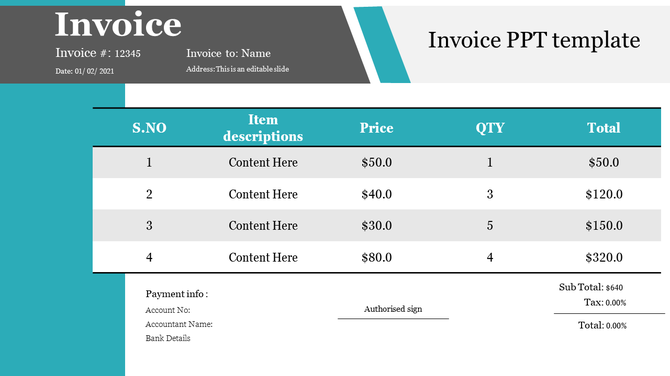
- Proposal formats
- Report layouts
- Invoice designs
- Contract templates
Real-World Impact: Time and Money Savings
Let’s look at some numbers that show the real impact of custom templates:
- Small businesses save an average of 10-15 hours per week using custom templates
- Marketing teams report 60% faster campaign creation times
- Sales teams close deals 25% faster with professionally designed pitch materials
How to Get Started with Custom Templates
1. Assess Your Current Needs
Look at what materials you create most often. Do you make presentations weekly? Send out marketing materials monthly? Start with your most-used formats.
2. Define Your Brand Guidelines
Before creating templates, make sure you have clear brand guidelines. This includes your colors, fonts, logo usage, and overall style preferences.
3. Work with Professional Designers
While you can create basic templates yourself, working with professional presentation design service ensures high-quality results. Why might you need a Presentation Design Agency? They understand design principles and can create templates that truly represent your brand.
For businesses looking for expert presentation design services, companies like Deckez specialize in creating custom templates design that perfectly match your brand identity while saving you valuable time.
4. Train Your Team
Once you have custom templates, make sure everyone on your team knows how to use them. Provide simple instructions and examples to ensure consistent usage.
Common Mistakes to Avoid
1. Making Templates Too Rigid
Good templates should be flexible enough to accommodate different types of content while maintaining brand consistency.
2. Ignoring Mobile Compatibility
In today’s world, people view content on various devices. Make sure your templates work well on phones, tablets, and computers.
3. Not Updating Templates Regularly
Your brand evolves, and your templates should too. Review and update them regularly to keep them fresh and relevant.
Explore our guide on What are the biggest mistakes people make when designing presentations?
Best Practices for Template Success
1. Keep It Simple
The best templates are clean and easy to use. Avoid cluttered designs that distract from your message.
2. Include Clear Instructions
Provide your team with guidelines on how to use each template effectively.
3. Create Template Libraries
Organize your templates by category and purpose. This makes it easy for team members to find what they need quickly.
4. Regular Quality Checks
Review materials created with your templates regularly to ensure consistency and quality.
Future-Proofing Your Templates
As your business grows and changes, your templates should adapt too. Consider these factors:
- Scalability: Can your templates work for larger projects?
- New platforms: Do they work with new software and tools?
- Brand evolution: Can they be easily updated as your brand develops?
Measuring Success
Track these metrics to see how well your custom templates are working:
- Time spent on content creation (before and after templates)
- Number of materials created per week/month
- Brand consistency scores in client feedback
- Team satisfaction with design tools
- Cost savings on external design services
Conclusion
Custom templates are more than just pretty designs – they’re powerful business tools that save time and strengthen your brand identity. By investing in quality custom templates, you give your team the ability to create professional, consistent materials quickly and efficiently.
The time you save can be redirected to what matters most: growing your business, serving clients better, and achieving your goals. Meanwhile, consistent branding helps build trust and recognition in your market.
Whether you’re a small startup or an established company, custom templates offer a smart solution to common business challenges. They’re an investment that pays for itself quickly through time savings, improved efficiency, and stronger brand presence.
Remember, in business, consistency and efficiency are key to success. Custom templates deliver both, making them an essential tool for any company serious about professional growth and brand building.
Start small, think big, and watch as custom templates transform how your team creates content while building a stronger, more recognizable brand identity.
Frequently Asked Questions (FAQs)
Q: How much time do custom templates actually save?
A: 2-5 hours per presentation. Small businesses save 10-15 hours weekly, marketing teams work 60% faster.
Q: Are custom templates worth the investment for small businesses?
A: Yes. Most businesses recover their $500-$3,000 investment within the first month through time savings.
Q: Can I create custom templates myself or do I need a designer?
A: You can make basic ones, but professional designers create higher-quality templates that work across all platforms and truly reflect your brand.
Q: How often should I update my custom templates?
A: Every 6-12 months or when your brand changes. This keeps materials fresh and current.
Q: Will custom templates work with different software programs?
A: Yes, if designed properly. They work with PowerPoint, Google Slides, Canva, and other design tools. Specify your software needs upfront.