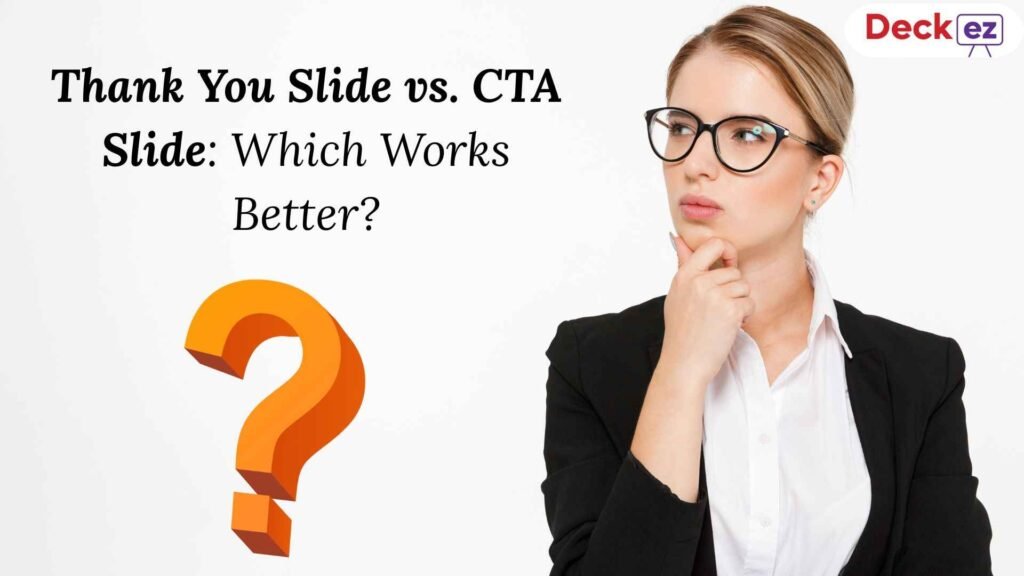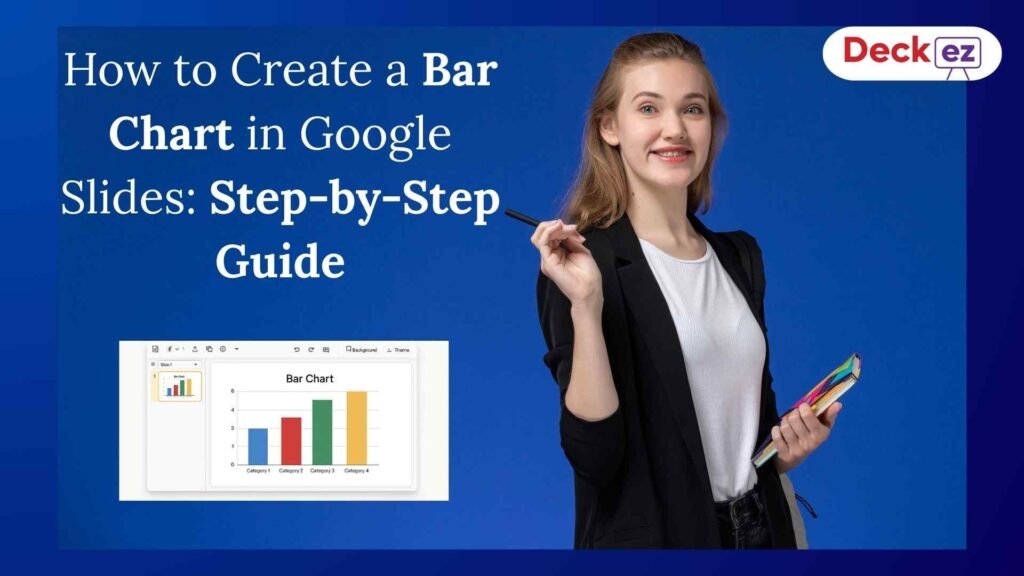Did you know that people spend more time looking at your slides than listening to you? Yes, your presentation design is super important for your message to land well. But making great slides can feel like a tough fight. Don’t worry! Today, we will fix common presentation design challenges. We’ll make your next PowerPoint presentation or any slide show amazing. Your audience will love it and want to remember your ideas!
Table of Contents
- Why Your Presentation Design Matters (Big Time!)
- Challenge 1: Too Much Information on Your Slides
- Challenge 2: Bad Looking Design
- Challenge 3: Boring Audiences
- Challenge 4: Tech Problems During Your Talk
- New Trends & Smart Tools (Like AI)
- How Deckez Helps with Presentation Design
- Final Advice
- Common Questions (FAQs)
Why Your Presentation Design Matters (Big Time!)
Your slides are like a quiet helper. They show if you know your topic and if you care about your audience. Good slide design makes your talk clear and easy to follow. It helps your message stick. Bad design can make people lose trust or get bored. So, learning simple presentation tips is a big win!
📈 Quick Fact: Experts say that a good design can make your audience trust you more and remember your talk better!
Challenge 1: Too Much Information on Your Slides
Imagine you walk into a shop, and every wall is full of tiny words instead of clear signs. That’s how it feels when a slide has too many words.
Remember, your slides are helpers for your talk, not a book. You just need to show the main ideas. Use strong pictures and short, clear words to support what you say.
Fixing “Information Overload”: Use Less, Show More
- Less is Best: Put only 3 to 5 main ideas on each slide. Your audience will thank you for making it easy to read.
- Simple Words: Use strong, short words. Instead of “Sales increased by 20%,” try “Sales jumped up 20%!” It sounds better.
- Pictures Help: Use good pictures, simple charts (infographics), or icons. They make text easy to understand. A good picture or chart can explain a thousand words.
Challenge 2: Bad Looking Design
Crazy colors, old-fashioned fonts, or blurry pictures can make your presentation design look bad. This can make people think your business is not serious. Looking good and being clear is key. Explore the top 5 mistakes to avoid in presentation design.
Fixing “Design Mistakes”: Keep it Clean and Clear
- Pick a Theme: Use simple, modern themes from your presentation tools (like PowerPoint or Google Slides). Choose colors that match your brand. Think simple and clean for a business talk, or bright for a fun one.
- Just 2-3 Fonts: Stick to two or three easy-to-read fonts. One for big titles, one for main text, and maybe one for special words. Keep it the same on every slide.
- Good Pictures Only: Use clear, high-quality pictures. Blurry or low-quality photos make your talk look not professional.
- Make it Easy for Everyone (Accessibility): Use colors that stand out well (like dark text on a light background). Make sure text is big enough. This helps everyone, even those with poor eyesight, easily read your slides.
Challenge 3: Boring Audiences
Imagine your audience looking sleepy, thinking about their shopping list. Yikes! Your presentation should keep them awake and interested. Add your own style, tell stories, and use humor (if it fits).
Fixing “Boring Talks”: Tell a Story & Get Them Involved
- Story Power: Make your presentation like a story. Have a clear start, middle, and end. Pull your audience in with a good beginning, guide them through your ideas, and leave them with something important to remember.
- Talk With Them: Ask questions, run quick polls, or have a short Q&A part. This keeps your audience alert and helps you know if they understand. For online talks, use the chat box or poll tools in Zoom/Teams.
- Use Pauses: Don’t rush! Let your main points sink in. Explain important details. Give time for questions. This makes your talk feel natural and thoughtful.
Challenge 4: Tech Problems During Your Talk
Technology is a great helper, but it can also cause trouble. Avoid these tech surprises:
- Smart Animations: Don’t use too many flashy movements. Use animations only to show important points, not to make a show. Too many flashy moves can distract from your message.
- Font Issues: Some fonts might not show up right on different computers. Stick to common fonts. Or use presentation programs that make sure your fonts look the same everywhere.
- Practice with the Tech: Always test your presentation on the computer and screen you will use before your real talk. This helps stop bad tech surprises during your presentation.
- For Online Talks:
- Good Lighting & Sound: Make sure your face is well lit and your voice is clear for online viewers.
- Clean Background: Use a simple, tidy background or a branded virtual background.
- Look at the Camera: Make eye contact with your camera, not just your screen, to connect better with your audience.
New Trends & Smart Tools (Like AI)
The world of presentation design is always changing. New tools can help you even more!
- AI for Ideas: Use AI tools (like ChatGPT) to help you get ideas for your talk, summarize long texts, or even suggest designs.
- AI for Pictures: Some AI tools can make images for your slides based on your words, saving you time.
- Quick Design Tools: Programs like Canva or the latest PowerPoint features offer quick ways to make your slides look good even if you’re not a designer.
- Interactive Elements: Think beyond simple polls. Add clickable parts within your slides that let people jump to different sections, or embed live graphs from online dashboards if your topic needs it.
Even with all these tools, working with real presentation designers will make your work perfect. They can truly understand and create your ideas with emotion and feeling, where AI tools will only give you output without that human touch.
How Deckez Helps with Presentation Design
Making a great presentation can take a lot of time, especially if design is not your main job. This is where presentation design service come in. We are experts at making good-looking and clear presentations that will grab your audience’s eye and make them remember your message.
Here are ways Deckez helps you:
- Clear Ideas & Storytelling: We help you make your message simple, build your talk for strong impact, and add story parts to keep people interested.
- Expert Design: Our skilled dedicated designers create pro-looking slides with stunning pictures, charts, and data visuals.
- Brand Looks Right: We make sure your presentation matches your brand using your colors, fonts, and logo.
- Save Your Time: When we design your presentation, you get more time to focus on your main work.
Final Advice
Making a great presentation is not a hard fight if you use these makeover ideas. By making your slides clear, using good visuals, telling a story, and using new tools, you can make your next presentation amazing. It will leave your audience wanting more!
Want your slides to truly stand out? Think about getting help from an expert presentation design service. We make sure your slides are clean, eye-catching, and easy to understand. This simple step can help you win big with your audience. 🚀
Common Questions (FAQs)
1. Why is presentation design so important?
Good presentation design helps your message be clear, keeps your audience interested, and makes you look more professional. People remember visual information better.
2. How many main points should be on one slide?
Aim for 3-5 main points per slide. This keeps it simple and easy for your audience to understand quickly.
3. Can AI tools really help with presentation design?
Yes, AI tools can help by giving you ideas, summarizing text for slides, or even helping to create basic visuals, saving you time.
4. Should I use different fonts on every slide?
No, stick to two or three consistent fonts for your whole presentation – one for titles, one for main text, and maybe one for accents. Consistency builds trust.
5. What is the biggest mistake people make in presentations?
Putting too much information or too many words on slides is a common mistake. Slides should be visual aids, not a full script.by presentation design agencies, you can transform your next presentation into an engaging experience that will leave your audience wanting more. Happy presenting!