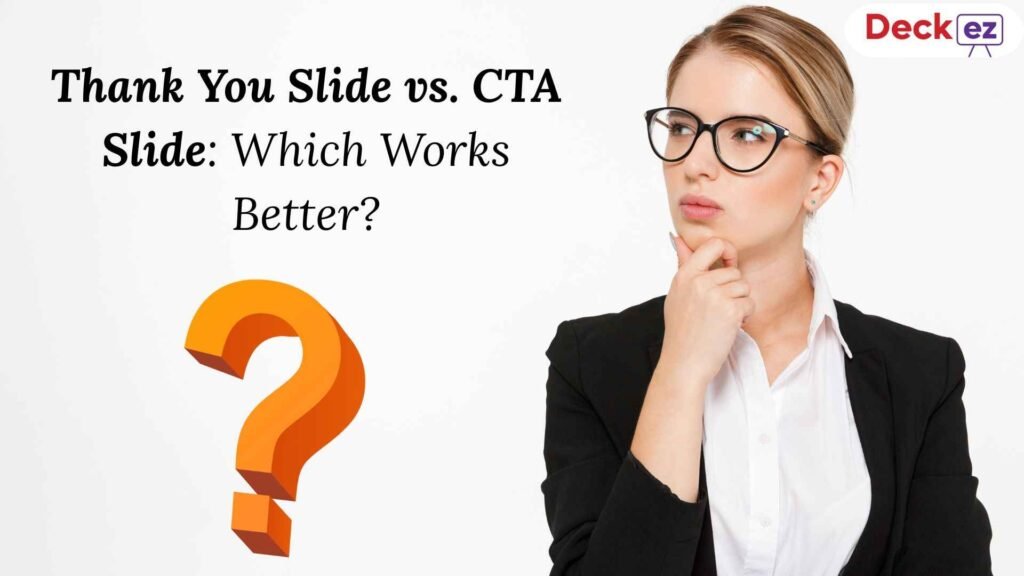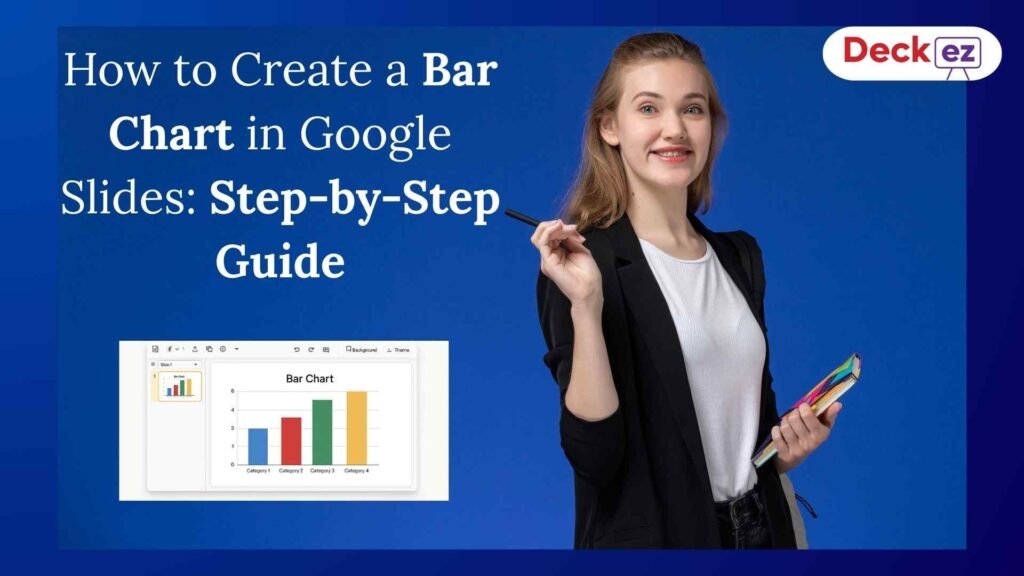AI tools have made presentation design faster, smarter, and easier for everyone. They can suggest layouts, choose color themes, and even write text in seconds. But just because it’s quick doesn’t always mean it’s right. Without a human touch, even the smartest tool can create slides that miss the point or feel impersonal.
When used the right way, AI can be your best creative partner. It helps you save time, think clearly, and design slides that look great. But it still needs you — your ideas, your story, and your personality.
Common Mistakes When Using AI Presentation Tools
AI tools make creating slides simple, but they can’t always understand your exact goals or your audience. That’s why even small mistakes — like too much text or mismatched colors — can make a big difference in how your presentation feels.
Many users rely too much on automation or forget to review what AI creates. These slides might look fine at first but often lack flow or connection.
In this guide, you’ll learn about the most common mistakes people make when using AI presentation makers — and easy ways to fix them. By the end, you’ll know how to make your AI-generated slides look clear, natural, and audience-ready.
1. Overloading Slides With AI-Generated Text
Problem:
AI tools sometimes add long sentences or too much information on one slide. This makes your presentation look crowded and hard to follow.
How to Avoid:
Keep your slides short and clean. Use simple bullet points and let your speech do the explaining. One main idea per slide works best.
Example:
Instead of using a full paragraph like “Artificial intelligence helps machines simulate human learning and reasoning,” shorten it to:
“AI helps machines think and learn like humans.”
2. Relying Too Much on Automation
Problem:
When you let AI do everything — from writing to designing — your presentation might sound too generic or lose your unique voice.
How to Avoid:
Use AI as an assistant, not a replacement. Review every line and adjust the tone to sound like you. Add personal examples or real data.
Example:
If AI writes “Our project was successful,” you can change it to “Our project reduced customer wait times by 40% in just two weeks.”
3. Skipping the Introduction or Conclusion
Problem:
Some AI tools focus on the middle part and skip the start or end. Without a clear opening or closing, your presentation feels unfinished.
How to Avoid:
Always add your own beginning and ending. Start with a short story or question and finish with a strong summary or next step.
Example:
Begin with “What if one idea could change the way we work?” and end with “Together, we can make AI our partner in smarter communication.”
4. Mixing Inconsistent Content
Problem:
AI might create slides with different tones, layouts, or word styles. This inconsistency makes your presentation look unorganized.
How to Avoid:
Check the whole deck once it’s done. Reorder or edit slides to match the same tone and flow. Keep a consistent font and structure throughout.
Example:
If one slide has bullet points and another uses full sentences, rewrite them all in one simple format for better flow.
5. Choosing the Wrong Template
Problem:
AI might pick a colorful, playful template for a serious business pitch — or a dull layout for a creative idea. The design should always fit the topic.
How to Avoid:
Pick a theme that matches your message. Keep designs simple, with enough space to breathe. Avoid too many colors or shapes.
Example:
If you’re presenting to clients, go for a clean corporate look. For a design workshop, use brighter tones with creative icons.
👉 On Deckez, you can switch between business and creative templates in just one click — so your slides always match your story.
6. Using Random Visuals and Animations
Problem:
AI sometimes adds images or animations that look cool but don’t fit your topic. Too much motion or unrelated pictures can distract your audience.
How to Avoid:
Use visuals that help explain your message. One good image is better than many unnecessary ones. Keep animations smooth and subtle.
Example:
If your slide is about teamwork, use a real photo of a group collaborating — not a random handshake stock photo.
7. Ignoring Brand Consistency
Problem:
AI tools often use random fonts and colors that may not match your brand or company style. This breaks trust and looks less professional.
How to Avoid:
Stick to your brand’s fonts, colors, and logo placement. Update the theme once AI creates your slides to keep everything aligned.
Example:
If your company uses blue and white, remove AI’s bright red accents and replace them with your approved color palette.
8. Forgetting About Readability and Accessibility
Problem:
AI sometimes uses tiny text or poor contrast that’s hard to read, especially on large screens or for people with visual difficulties.
How to Avoid:
Use big, readable fonts (24pt or larger). Keep enough contrast — light text on dark backgrounds or dark text on light ones.
Example:
If your slide shows white text on yellow, switch to black text on pale gray. It’s easier on the eyes and looks cleaner.
9. Skipping Real-Life Examples
Problem:
AI-generated content sounds polished but can feel cold or robotic. Without real examples, it’s hard for your audience to connect.
How to Avoid:
Add personal stories, customer feedback, or data from your own experience. Human stories make your ideas memorable.
Example:
AI says, “The new system improved performance.”
You say, “After using the new system, our team finished reports two days faster every week.”
👉 Want to improve your slide storytelling? Check out Top 5 Mistakes to Avoid in Presentation Design
for simple, practical tips.
10. Not Reviewing or Getting Feedback
Problem:
Some users trust the AI result completely and skip reviewing it. But AI can miss context, grammar, or logical flow.
How to Avoid:
Always review your slides before presenting. Ask a teammate to check your tone, spelling, and visuals. A second pair of eyes can spot mistakes you might miss.
Example:
Your colleague might suggest rearranging slides or simplifying a graph — small changes that make a big difference.
Final Thoughts
AI tools have changed how we create presentations. They make it easy to design beautiful slides in minutes. But the real magic happens when humans and AI work together — when creativity meets intelligence.
Let AI handle the structure and speed, while you add the emotion, story, and connection. That’s how you make every presentation feel real and powerful.
Start exploring smarter presentation design with dedicated designers— your AI-powered creative partner that helps you build slides faster, simpler, and with more confidence.
FAQs
1. Can AI make my presentation perfect?
AI provides a great start, but your ideas make it perfect. Always review and refine.
2. Why do AI-generated slides sound dull sometimes?
Because they miss personal experiences and emotions. Add real-life stories to fix that.
3. How can I make AI slides sound more human?
Use your tone and simple words. Replace generic lines with real examples.
4. Is Deckez beginner-friendly?
Yes! Deckez is built for everyone — from students to professionals — to create stunning slides effortlessly.
5. What’s the biggest mistake people make?
Trusting AI completely and forgetting to add the human touch.