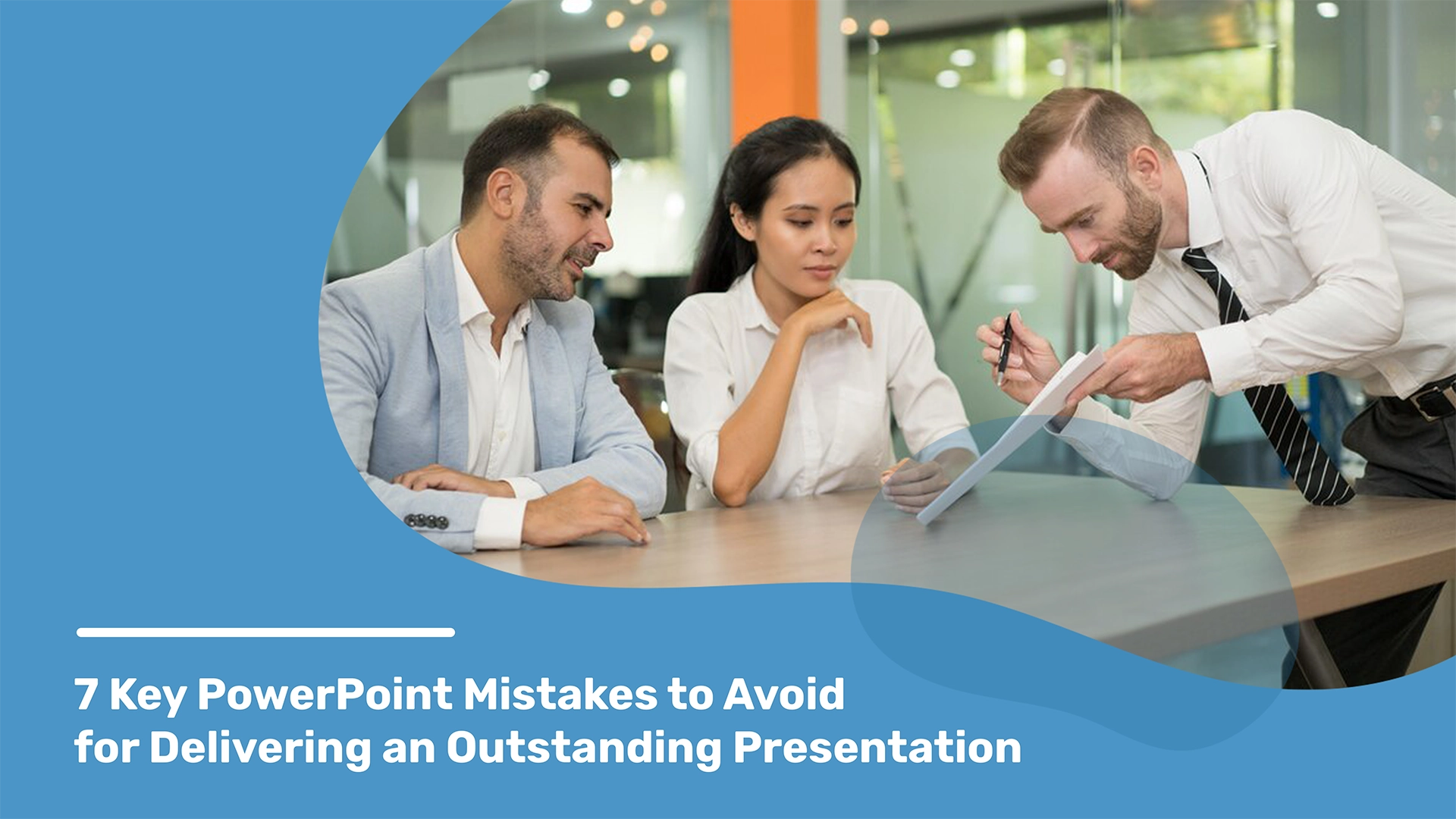Business professionals use PowerPoint in their everyday routines, making it an integral part of our professional lives.
Byway, it’s overcrowded slides, a lack of visual appeal, or a monotonous delivery, these mistakes can quickly turn your audience off and make them distracted.
This is why it’s crucial to be aware of these mistakes and take proactive steps to avoid them.
We’re here to help you to avoid these pitfalls and create presentations that captivate and impress. By doing so, you can ensure that your presentation stands out from the rest and leaves a lasting impression on your audience.
Let’s explore the seven most common PowerPoint mistakes and provide you with practical tips and strategies to overcome them. So, grab your notepad and get ready to take your presentation skills to the next level!
Before that, there is another option to avoid these mistakes: simply sign up and download free PowerPoint templates online. Here, we’ll explore common mistakes made when creating an investor pitch deck for your business upgrade.
Overwhelming Slides with Too Much Text
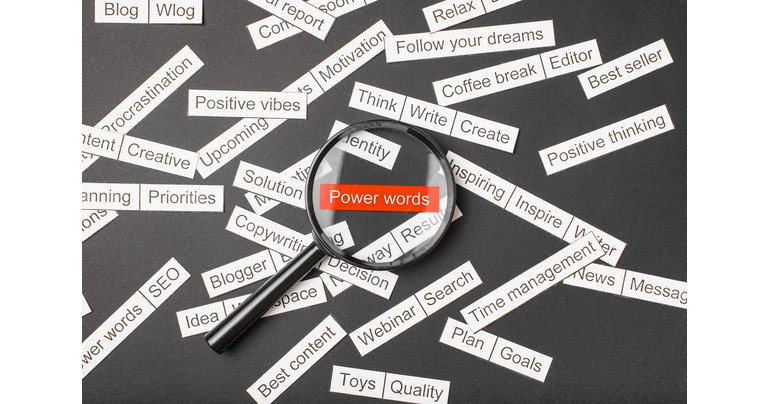
Presenters often make the mistake of overwhelming their audience with text on their slides. This can make it difficult for the audience to focus on the main points of the presentation. Slides should complement the presentation, not serve as a script.
To avoid this mistake, presenters should keep their text brief and use bullet points to highlight the key points. This will make it easier for the audience to scan the slides and identify the main ideas.
Presenters should also break down complex information into smaller, more manageable chunks. This will make it easier for the audience to understand and remember the information.
By following these tips, you can create slides that are clear, concise, and visually appealing. This will help your audience to focus on the key points of your presentation and retain the information.
Slide Design and Visual Elements
A clear and attractive slide design is essential in PowerPoint to capture and maintain audience attention.
Using too many colors, fonts, or complicated graphics can make your slides look cluttered and unprofessional.
To create an attractive slide, keep your design simple and consistent.
Stick to a limited color palette and use fonts that are easy to read. You can also incorporate relevant images, charts, or graphs to enhance understanding and engagement.
Always keep in mind that less is more in slide design, and simplicity often leads to better comprehension and retention.
Lack of Consistency in Your Style
Consistency is key when it comes to PowerPoint presentations.
Using different tools like fonts, colors, and styles on each slide can make your presentation look disjointed and unpolished. It’s important to establish a visual theme and stick to it throughout your presentation.
Choose your font and color scheme that aligns with your message and brand. Use the same fonts and colors consistently on each slide to create a harmonious and professional look.
According to some psychology-proven facts, Consistency in font, color, and style will not only make your presentation visually appealing but also help reinforce your message in the minds of your audience.
Additionally, pay attention to the size and spacing of your text to ensure readability.
Explore presentation design services to create impactful and effective slides that leave a lasting impression on your audience.
Importance of the Structure
Storytelling and structure are two essential elements of any good PowerPoint presentation. When used effectively, they can help you connect with your audience, make your message more memorable, and persuade them to take action.
However, many presenters make the mistake of ignoring the importance of storytelling and structure. They focus on simply presenting information, without taking the time to tell a story or create a clear structure. This can result in presentations that are boring, confusing, and ineffective.
Start with a strong introduction that captures your audience’s attention. Your introduction should set the tone for your presentation. Use clear and concise language that is easy to understand. Your audience should be able to follow your presentation without getting lost.
They help you to connect with your audience. When you tell a story, you are essentially creating a bond with your audience. They will be more likely to listen to you and understand your message if they can relate to it on a personal level!
By following these thoughts, you can create PowerPoint presentations that are clear, engaging, and memorable. And by using storytelling and structure to your advantage, you can increase the chances that your audience will connect with your message and take action.
Not Practicing Properly
Among the most common slip-ups by presenters is not practicing and rehearsing their presentations adequately.
Not practicing your presentation can lead to a number of problems, including stumbling over your words, losing track of your thoughts, or going off on tangents. This can damage your credibility and make your audience lose interest.
To avoid these problems, it is important to set aside dedicated time for practice and rehearsal.
First, familiarize yourself with the content and flow of your presentation. This means reading through your slides and notes several times so that you know the material inside and out.
You should also practice delivering your presentation aloud, paying attention to your tone, pace, and body language.
Second, rehearse in front of a mirror or record yourself. This will help you to identify any areas that need improvement, such as awkward pauses or repetitive phrases.
You can also use this time to experiment with different delivery techniques, such as using gestures or facial expressions.
The more you practice, the more confident and polished you will be during the actual presentation. This will make you appear more credible to your audience and help you to keep their attention throughout your talk.
Overusing Animations and Transitions
Add animations and transitions in your presentation to avoid distractions. Overusing them can also lead them away from your message. So try to be it enough you need and void presentation.
Here are some tips for using animations and transitions effectively:
Use them sparingly. Too many animations and transitions can be overwhelming and distracting.
Choose simple and subtle effects. Avoid flashy or gimmicky animations that will take away from your message.
Use animations and transitions to highlight key points. This will help your audience to focus on the most important information.
Use animations and transitions to guide your audience’s attention. This can be done by animating text or objects to move around the slide or by using transitions to move from one drop to the next.
Remember, the goal is to enhance your message, not overshadow it with unnecessary visual effects.
Neglecting the Audience’s Needs and Preferences
Presenters should also tailor their presentation to the audience’s needs and preferences.
Understanding your audience’s background, knowledge level, and expectations is essential for creating a presentation that resonates with them.
Research your audience beforehand and tailor your presentation accordingly. Consider their interests, industry-specific terminology, and learning preferences. Adapt your content and delivery style to meet their needs and engage them on a deeper level.
By doing so, you’ll be able to connect with your audience and deliver a presentation that is both informative and relevant.
After you give your presentation, ask your audience for feedback. This will help you to identify any areas where you can improve your presentation for future audiences.
Conclusion
PowerPoint presentations have the power to engage, inform, and inspire. However, common mistakes can hinder your ability to deliver a stellar presentation that leaves a lasting impact on your audience. By avoiding overcrowded slides, poor design choices, lack of consistency, and neglecting storytelling and audience needs, you can elevate your presentation skills and captivate your audience from start to finish.
Remember, a well-crafted PowerPoint presentation is a powerful tool that can help you communicate your message effectively and achieve your presentation goals. So, take the time to avoid these common mistakes, implement the tips and strategies mentioned in this blog, and watch as your presentations become truly stellar.